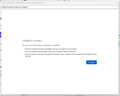For some weeks now, TBird has been giving me errors when trying to download email from Comcast server
Recently, when I click on Get Messages to download email from Comcast server I receive error messages. One error shows "Login to server mail.comcast.net with username X?X?X failed. Retry, Enter New Password, Cancel".. Second error shows "Sending of passwowrd for user X?X?X did not succeed. Mail server mail.comcast.net responded: [AUTH] Temporarily blacklisted IP Address - try again later" I spoke with Comcast tech support and they, of course, gave me the standard line that I was using a 3rd Party App for email and they could not support that and I could instead use the email on line at my Comcast account site utilizing the antiquated Comcast mail options. They finally attempted to help and after they researched the issue they suggested I change the Server Name setting form 'MAIL.COMCAST.NET' to 'IMAP.COMCAST.NET' and changed port from 995 to 993. I tried making those changes and was not receiving the error statements. But I also was not seeing ANY email downloaded or message indicating TBird was login in the Comcast server. I then changed the Server Name back to 'MAIL.COMCAST.NET' and port back to 995. TBird then correctly downloaded dozens of emails. When I tried to same thing the next day, though, the error problems had returned. Finally, I was looking at Tools>Account Settings and selected Add-ons and Themes in left pane. I noticed Bitdefender Toolbar was enabled under Extensions so I tried switching it to disabled. Voila, the program would once again download emails. But a short time later another try to Get Messages resulted in the errors again. Can anyone answer with changes to connect properly to Comcast for email? Any help would be greatly appreciated.
Alle Antworten (10)
While checking TBIrd's support site, I found a section defining why the server name IMAP.comcast.net perhaps does not work when I tried to switch to that. It seems IMAP is a protocol which accesses emails on the server but leaves them there while POP3 downloads the emails to the user's machine. The article states that "Server Type: This setting is determined at the time the account is created." When I checked the type on my version of TBird shows POP3. In another article "Switch from POP to IMAP account", it details some steps for creating a new account in the correct IMAP type and then some rather involved steps in transferring all the user's existing emails from the POP3 account to the IMAP account. Has anyone tried this and what happens to all the folders I have on the POP3 account or do I have to recreate each of them? Any words of wisdom will be appreciated.
Are you connected to the internet using comcasts service. That "could" account for this message Mail server mail.comcast.net responded: [AUTH] Temporarily blacklisted IP Address - try again later" Other wise you need to ask comcast why the IP address they have allocated to you is being revised access to thir mail server. That have it royally message up is my guess. Or you have tried to access you mail so frequently they have blocked you as some sort of hacker.
Why are you clicking on get messages? Thunderbird get messages on startup and every 10c or 15 minutes, depending on your settings in Thunderbird. SO why are you clicking to change that?
Thanks for reply Matt. Speaking to reps at Comcast about the problem was counterproductive as they were never clear as why former address to access emails was developing problems but indicated the IMAP address was now preferred for some reason even though I have managed to download emails using my current settings for the mail.comcast.net server. I believe the problem with the IMAP address is as I indicated due to TBird being set up using the POP3 system and need to try following steps found to create new mail account using IMAP type server and see if that works. Some things I don't understand about the procedure is how user can copy old emails in TBird from POP3 server format to new IMAP format. From the article's description IMAP just accesses emails on the server without downloading them. I prefer using the Get Messages to download emails as I wish rather than having program doing it regularly as sometime in past when I was trying to move TBird from one PC to new one I wanted to avoid downloading emails during process and then having to transfer any new emails specifically. Joe
Matt: I didn't answer your first question. YES, Comcast is my Internet Provider and I log on through their site. Joe
I finally tried following the instructions in the article "Switch from POP to IMAP account". I created a new email account with the File>New>Existing Mail Account which seemed to work showing the new account. I then started creating my folder tree as with my older POP account (extremely tedious task if one has multiple folders and sub-folders). I then copied emails from a few of the POP folders into the new IMAP folders. But today, I started TBird and after it asked me to sign in to my email account at Comcast, I began receiving messages such as attached. After panicking, I decided to just delete the partially filled in IMAP account and try again but when I attempted that I get the same message. I logged in to my Comcast account with no difficulty on Chrome but cannot get past the error message in TBird to create IMAP mail account. Can someone help me? I don't know what action to take now. BTW, I can still download and access emails using the old POP account for now. Joe
Matt: I also note the error message refers to problem accessing "localhost" which as I understand it is just a facility for testing without accessing the internet and keeping all activity within the local system. Is there a way to correct this problem so I can get on with converting to IMAP?
In addition after seeing that I should make sure Thunderbird is allowed through the firewall (BitDefender) I checked under Protection and it apparently is already set. Also, TBird still works using the POP account so I presume that indicates there is not a program blocking access.
Tried adding new mail account today and got a new error as shown in attachment. It refers to "Could not get OAuth2 details for hostname=imap.comcast.net" and also shows message "Checking password". This probably is connected to my attempts yesterday to access the new IMAP mail account created on Mar 17, 23 when TBird prompted for me to enter user and password for Comcast account which I did but it kept giving error that the info was not correct. I triple checked both and tried re-entering with same result. I even logged in to comcast site with the same ID info with no problem on the Comcast site on the browser. I am still able to download emails under my POP account which accesses different address on Comcast site. I do not see why it balks at user info on IMAP account but not on other.
I have the authentication choice on the POP account set to Normal Password. I cannot see what that is set to on the IMAP account which was removed after so many problems.
I tried adding the IMAP mail account again but clicked on Manual and saw OAuth2 on input and output file. Changed both to Normal Password (who the heck knows) and clicked Done. It seems to have worked. Will reserve judgement until proceed through creation of folder tree and copy all files from POP to IMAP account.