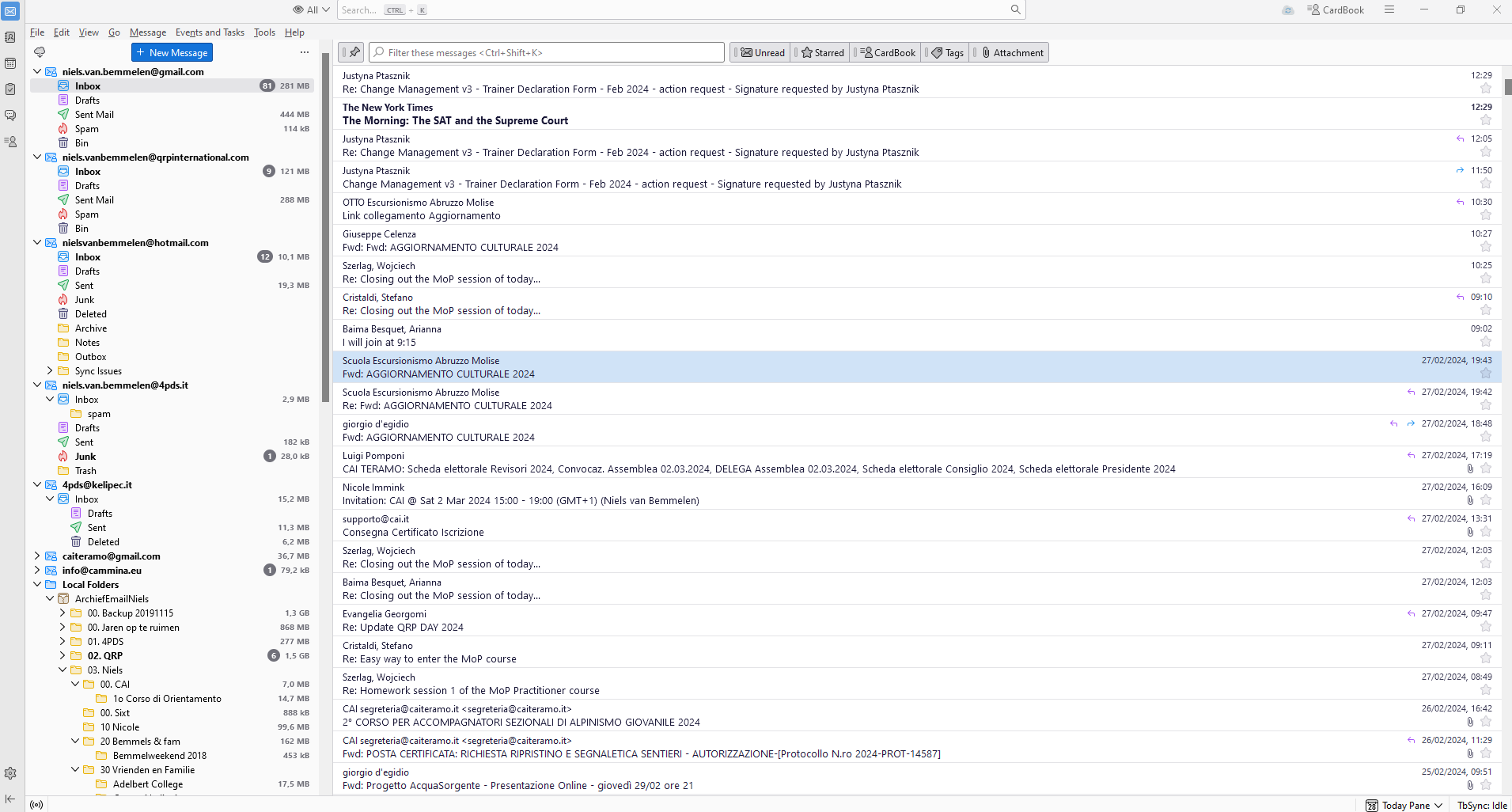Thunderbird Table view
Hi there,
I accidentally changed my view to card view (at least I think it was me...) by clicking on a button on the quicksearch bar. Working quickly (to quick...) I don't know what happened, but the button was not there anymore and I cannot change back to table view anymore.
I really need table view! I manage hundreds of emails and need to be able to sort them quickly by clicking column headers.
Alle Antworten (4)
Just above the message list pane is the 'quick filter' button. To the right of it is a small icon. Click that.
Hi David, thanx for taking the trouble, but I wrote that the button is not there anymore. Please let me know how I get it back.
view>layout>messagelistheader
Thank you David. This was like a revelation for me after several hours of looking for a solution. Regards - Jasna