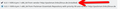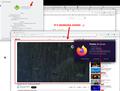Unable to play live videos/streams on ubuntu
Over the past few weeks I've been unable to watch live videos on Firefox on Ubuntu 22.04. I thought it was just an issue with Twitch but I realized the problem also persists on live videos on Youtube and did some troubleshooting which didn't solve the issue. The only solution I was able to find for Ubuntu said to install ffmpeg, which I already had, but I made sure it was upgraded, refreshed Firefox, and still have the issue. Currently I'm on Firefox 121.0 but I've had this issue since before I updated it. I dual boot Ubuntu and Windows and am not having this issue when I boot Windows on the same computer and Firefox profile.
Alle Antworten (14)
Show what you're getting when trying to play video. see screenshot
Did you try Firefox in Safe Mode? https://support.mozilla.org/en-US/kb/diagnose-firefox-issues-using-troubleshoot-mode#search104
Can we get system info.
Operating System: openSUSE Tumbleweed 20231226
KDE Plasma Version: 5.27.10
KDE Frameworks Version: 5.113.0
Qt Version: 5.15.11
Kernel Version: 6.6.7-1-default (64-bit)
Graphics Platform: X11
Processors: 8 × Intel® Xeon® CPU E3-1535M v6 @ 3.10GHz
Memory: 62.2 GiB of RAM
Graphics Processor: Mesa Intel® HD Graphics P630
Manufacturer: HP
Product Name: HP ZBook 17 G4
Geändert am
Make sure you have the latest FFmpeg and libavcodec packages installed.
As I mentioned in the original post I have already made sure my ffmpeg package is up to date. Doing the same for libavcodec it was unable to find the package. I had the same issue in troubleshoot mode. I've attached a screenshot of what I'm getting on youtube which is the same as the errors I was seeing in other people's posts about similar issues but following their solutions (updating ffmpeg, updating firefox) hasn't solved it. Also added a screenshot of system info
You can check the Web Console (Ctrl+Shift+K) to see if there is more detail available.
Interesting... Same issue for me with Firefox in Safe Mode and privacy on Standard on the stable version of openSUSE Leap, but the KDE browser works. see screenshots Let me go see what happens on the bleeding edge rolling version Tumbleweed.
Here are the ffmpegs on openSUSE Leap. see screenshot What do you have installed?
Geändert am
On the rolling bleeding edge version of openSUSE it works. see screenshots When it comes to ffmpegs, there are more things installed on Tumbleweed than Leap. I'm going to compare what's installed on Leap and make it match what's on Tumbleweed to see if it works, but IMHO this is more of a system issue and not a browser issue.
Geändert am
You could also just join Team Green! ;-)) Another happy user! https://www.youtube.com/watch?v=pcFiiE1ow5o
On this site they talk about rolling releases and I see something called Rhino (never heard of it) for Ubuntu. https://itsfoss.com/best-rolling-release-distros/
Geändert am
After updating the packages on Leap to match Tumbleweed. The video now works. see screenshots Just update your packages using the screenshot and see if it works for you. Let us know.
Even other video sites like Rumble are working on this computer now. Thanks ;-))
Geändert am
I'm curious to know if this worked for you.
Geändert am
jonzn4SUSE said
Here are the ffmpegs on openSUSE Leap. see screenshot What do you have installed?
I'm not sure where to check this? I have ffmpeg version 4.4.2. I don't use openSUSE so not sure if your suggestion would require me to be using that distribution or if it'd also apply to ubuntu 22.04 which is what I have
Time to hit the Ubuntu forums.
Try installing the Firefox flatpak package and the ffmpeg flatpak:
flatpak install org.freedesktop.Platform.ffmpeg-full