
Number of fields in thunderbird contact are inadequate....how do i get more? And ability to rename fields.
linux 21.2, tb 115.5, under new contact i am not allowed to copy and paste what you show, but i need so much more than you offer---I need company, title, and several other fields that pertain to my business for that contact.....got a video address you could send me? I have far more fields in outlook than tb offers me...
If i could copy and paste i would---tb does not allow it on their own pages
Geändert am
Alle Antworten (6)
I have no idea what copy and paste you refer to. Neither do I have any idea what video address you might be seeking. Perhaps I need more English words to understand you.
I also think you need to press some of the + icons when you are adding contacts and see what is available before assume you have some question to ask.
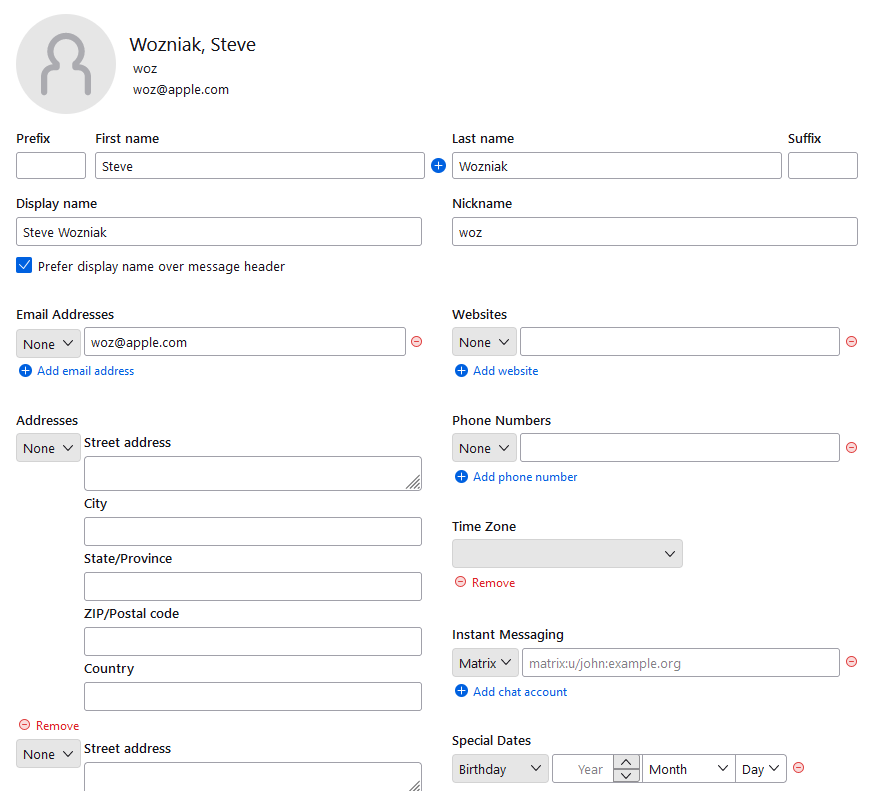 then I scroll down and get
then I scroll down and get
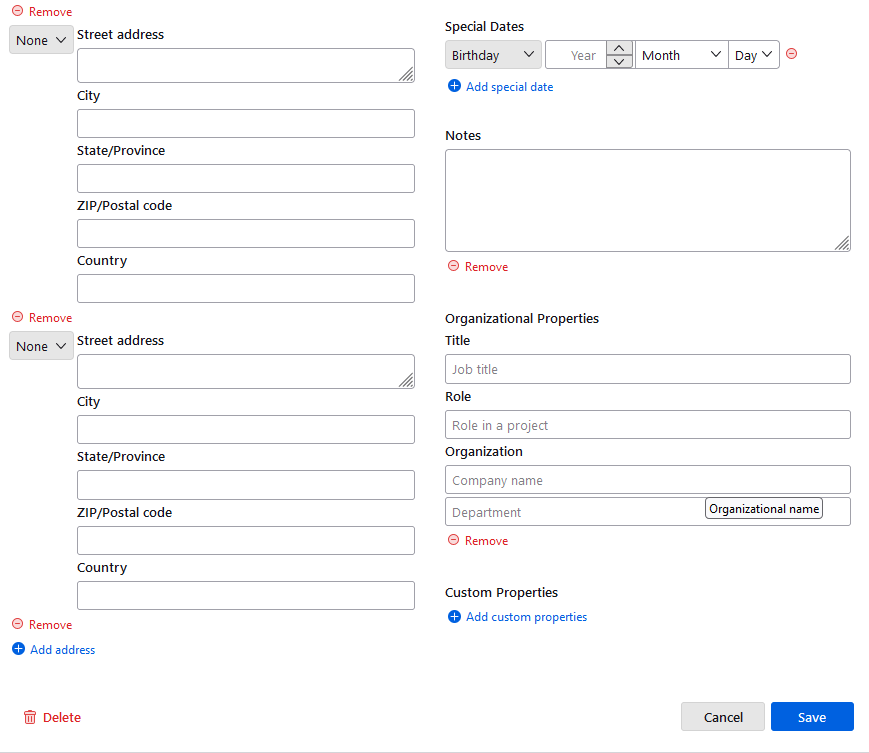
With many of the field offering the option to add another identical item an others offering to identify the data as Work home or none.
If might not be everything, but most folks struggle to fill in all the fields, and then you have the option to add custom properties.
Matt the moderator: A. I have no idea what copy and paste you refer to. B. Neither do I have any idea what video address you might be seeking. C. Perhaps I need more English words to understand you.
A. Say i receive an email and i want to add that contact info to my address book via new contact: I cannot copy and paste from one email the info into the new contact!!!!!!!! B. If i knew the name of the video address I am seeking that would show me how to expand my contact fields, I would not have to be asking you how to find it!!!!! C. In plain ENGLISH, how do i delete the whole field Instant Messaging? How do i rename Organizational Properties and the sub-titles that are under Organizational Properties. In plain ENGLISH, the same questions apply to Custom Properties and Custom 1, Custom 2, Custom 3, and Custom 4, and what if I wanted to add Custom 5,6,7, &8, but with my own name/designation rather than calling it custom 1,2,3,4 etc.
I am extremely positive that i am not asking too much of the TB program itself.
Matt the moderator: then you have the option to add custom properties.--i agree with this statement, but there are accompanying instructions as to how to ADD CUSTOM PROPERTIES. a mozilla video could do wonders for someone as technologically challenged as i am. Thank you....b³
re :A. Say i receive an email and i want to add that contact info to my address book via new contact: I cannot copy and paste from one email the info into the new contact
Why not? Perhaps you are trying to copy too much in one go eg: the entire address rather than a specific part of it.
So maybe you want to copy and paste the various bits of information you can see in the email. If yes: Open the email in a new window so you can put it to the side of the Thunderbird window. The header section will say FROM, TO, Subject etc
- click on the 'From'email address to see an auto drop down
- click on 'Copy email address'
In Thunderbird
- Click on 'Address Book'
- Select an address book - maybe Personal Address Book or maybe you have created a new address book and called it Business
- click on 'New contact'
- Enter the First name
- Enter the Last name
re :B show me how to expand my contact fields, In 'Email Addresses' section Where it says 'None' click on the drop down and you can select 'Work' or 'Home' If you want to paste in the copied email address: click in the text area to the right then use either 'Ctrl+V' or right click and select 'Paste' Otherwise simply type in the correct email address. If you had just added a 'Work' email address and you want to add a 'Home' email address, then click on 'Add email address', select 'Home' from the drop down and then enter the Home email address.
A bit lower down you can see 'Addresses' Click on 'Add address' to see various address fields. Where you see 'None' - click on the drop down to selct either 'Home or Work' Then either manually type in the data into the relevant fields or maybe you have an email which contains data, in which case you can copy and paste text which you can see either in an email or any other document.
Geändert am
Sounds like part of what you want is Bug 281213 - Fields in address book editing form should be more flexible!
re :C. In plain ENGLISH, how do i delete the whole field Instant Messaging.... How do i rename Organizational Properties and the sub-titles that are under Organizational Properties. ?
You cannot completely remove any section. You just do not use it. You cannot rename default fields that have specific code behind it so that all data gets displayed correctly. 'Organisation' was chosen because it can mean a business or a hobby group. There are very good reasons for using specific names for fields because they cater for many uses.
re: same questions apply to Custom Properties and Custom 1, Custom 2, Custom 3, and Custom 4, and what if I wanted to add Custom 5,6,7, &8, but with my own name/designation rather than calling it custom 1,2,3,4 etc.
Ever since MoreFunctionsForAddressbook addon was not maintained, it's been a bit of pain trying to work out exactly what you can do with these Custom fields.
One method which can be used is to map fields when importing ldap address books. When importing an ldap or mbox address book, you need to map the fields in that address book to the fields in Thunderbird. But what happens if you have an ldap address book field which is not available in Thunderbird - after all not all address books are the same. Senario: You may have a field called 'UserID' in the ldap address book but need a field in Thunderbird which can map to it and display the UserID's. That's where you can use eg: Custom1 field.
Another Idea on using Custom fields: Personally, I've always just added the first text to be whatever I wanted eg: If I wanted to use Custom1 for a list of Groups which people belonged to then that is precisely what I typed so it would look like this - note I chose to put thew word GROUPS using capital letters. It visually stood out better. Custom 1: GROUPS: Book Club, History Club
Then at least I knew what Custom 1 had reference to for that contact. It also meant I could choose to use the same format for every contact - just type the word 'GRoups: before the list of groups OR choose something else for another contact who had nothing to do with Groups, but might be someone who had a specific userID then I could Reuse same : Custom 1: USER-ID: 1234
Reusing that Custom1 field also means you may not need as many.
I'll keep looking to see if there is an addon that can offer something which can do as you require.
A. Say i receive an email and i want to add that contact info to my address book via new contact: I cannot copy and paste from one email the info into the new contact!!!!!!!!
You might want to do that, but it is making hard work out of a single click action.
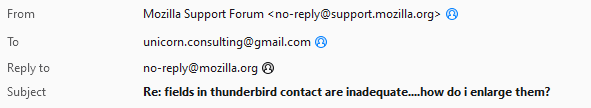
I just click on the black graphic to add the email address to my address book. If it is blue it is already there in the address book and clicking it opens a small dialog where you can select to edit the contact details.
Now you might be wanting to do something else, but if that is the case take enough time to actually describe what it is you are trying to do. There is nothing like everyone here guessing on insufficient information to make the process frustrating for everyone concerned.
B. If i knew the name of the video address I am seeking that would show me how to expand my contact fields, I would not have to be asking you how to find it!!!!!
If I understand you correctly you are looking for video instructions on how to click on the + icons in the address book to expand items. I suggest to you that something as simple as clicking a + icon with the words Add and whatever the item is does following does not need a video. It need you to use your mouse to click the +.
C. In plain ENGLISH, how do i delete the whole field Instant Messaging? How do i rename Organizational Properties and the sub-titles that are under Organizational Properties. In plain ENGLISH, the same questions apply to Custom Properties and Custom 1, Custom 2, Custom 3, and Custom 4, and what if I wanted to add Custom 5,6,7, &8, but with my own name/designation rather than calling it custom 1,2,3,4 etc.
In simple English you can not rename the items nor can you remove them. They are not user customizable.
