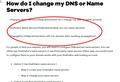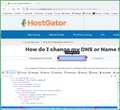Links in PDF converted to Undefined in url
When trying to click on links inside PDFs, the url is changed to undefined, producing an error message. For example, a Hostgator article is converted from https://hostgator.com/help/article/how-do-i-change-my-dns-or-name-servers to https://undefined/help/article/how-do-i-change-my-dns-or-name-servers
I have tried clearing the cache, troubleshooting, and get the same result in safe mode, and reverting back to Firefox default settings. And I still get the same result. I've attached an image of the error message.
Ausgewählte Lösung
Oops, sorry. I just saw your message about the links working in the Firefox to PDF print. Thank you. That does resolve the problem. Sorry for the oversight.
Diese Antwort im Kontext lesen 👍 1Alle Antworten (20)
Is this PDF file password protected in case this makes a difference ?
No, it is not password protected. It was just one example. I had the same thing occur on a Google article.
Where is this pdf or was this page saved as a pdf?
It was saved as a PDF. I've never had this problem before and now it happens on all the saved PDFs.
Does this still work if you have opened the webpage with the PDF file in a tab instead of a locally saved file if that is what isn't working ?
Any security related messages in the Web Console.
cathy38 said
It was saved as a PDF.
The built-in "Save to PDF" printer retains the links in your example hostgator article for me. If you are using a different method of saving to PDF, results will vary depending on how it is configured.
cor-el - sorry, I am not very techie and I don't know what this means. I convert the article into a PDF (sometime with an extension, Print Friendly & PDF, or a download option from the actual site of the article. When I go back to reference the article in the PDF, that's when I get that "undefined" error.
cathy38 said
It was saved as a PDF. I've never had this problem before and now it happens on all the saved PDFs.
What was the process used to save this page as a pdf? The title of your question "Links in PDF converted to Undefined in url" sounds like it's a browser, but that doesn't appear to be the case.
Geändert am
As noted above, in this particular case it was through a Firefox extension - Print Friendly & PDF - (which is why I tested the extension in safe mode to see if that was the problem (as suggested by Firefox). Besides clearing the cache, Firefox also suggested reverting back to original Firefox settings. None of those methods worked.
I can reproduce the "undefined" URLs with the Print Friendly & PDF extension and some reviews mention problems with links. You can use the built-in Save to PDF print feature instead.
Case closed! ;-)) Not updated since May 2022. The better and simpler way is print to pdf.
Geändert am
zeroknight - when I save to PDF, the links are not active.
Can you give an example?
What PDF viewer are you using? When you hover the mouse cursor over hyperlink text there is no URL displayed?
Try changing Print > More settings > Format > Simplified if it is available.
This is what I did.
- 1 - Opened Firefox menu and clicked on Print (see image)
- 2 - Did Save to PDF (see image)
- 3 - Saved to hard drive
- 4 - Opened saved PDF and all links deactivated - shows text version of url
What I don't get is I've used the Print Friendly & PDF extension forever with no problems. The described issue just started last week. Yet, following Firefox instructions, it doesn't appear to be a problem with the extension.
Geändert am
Upated: What you have circled is not a normal url. They are just links to take you to certain spots on the webpage. My first screenshot is a url and the links you have circle are href links(HTML Links).
Geändert am
Also, those links you have circled work, they take me to the site. see screenshot
I just noticed that the add-on is doing what it's designed to do. Read the highlighted section of the screenshot.
Any other questions? If not, please mark this as resolved to get it off our list of issues and have a nice day.
Geändert am
jonzn4SUSE it's never done that before. I know it's not your job but did you notice if there's a way to activate the links? Like I said, I've been using this extension for years and never had this issue until a week ago. I imagine one of the Firefox updates changed this.
Also, like I indicated, printing from the Firefox menu does the same thing - deactivates links. Bottom line, what I am looking for is to be able to save a webpage to a PDF with active links so when I go back to the document at a later date I am able to access links. I don't care what method I use as long as it works in this way.
Thank you for your patience and help.
Geändert am
Ausgewählte Lösung
Oops, sorry. I just saw your message about the links working in the Firefox to PDF print. Thank you. That does resolve the problem. Sorry for the oversight.