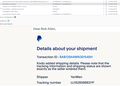adjust font
Please see the attached. On the upper part of the email, the font is extremely small. I've tried everything I could find to make the font larger, but haven't found the solution. On the bottom part, the font is larger. That font I can adjust. Can someone tell me how to enlarge the font on the upper part of the emails?
Ausgewählte Lösung
That fixed the problem. Thank you very much for being patient with me.
Diese Antwort im Kontext lesen 👍 0Alle Antworten (5)
Hi boba41 - you managed to selected your own answer saying "That fixed the problem. " rather then the comment which contained the fix :)
I'm checking out whether there is a bug involved so would appreciate a bit more info. What did you discover the 'layout.css.devPixelsPerPx' setting was using ? Did you need to alter it back to default or was it already using the default?
Regarding the actual font you originally selected aka Bookman Old Style - did you try various font before selecting that one ?
By default the sans-serif is usually entirely different from the 'serif', but it seems to decided to set all using identical font. Did you always change all the 'serif' and 'sans serif' to use identical font on each occasion ? What fonts did you try?
The next question is very important - Did you at any time alter the Windows 11 computer Font size settings?
In top search type : uifont look for: mail.uifontsize ... I changed to 14 and this fixed the problem. Since then I have gone into the "3 line" menu and changed the font to 12. That also worked.
'layout.css.devPixelsPerPx'...The setting was on -1.0.
I didn't try several fonts. I have always used Bookman old Style.
'serif' and 'sans serif'...I changed to use identical font.
Every since I installed Windows 11, I don't think I have ever changed the font size...however, this problem has gone on so long, I'm not 100% positive, just pretty sure I haven't changed it.
Thanks for info your help on this issue is much appreciated.
As it's likely you did not change computer font size etc, I'm wondering if this issue occurred due to type of computer, screen resolution and scale. Maybe using 4K etc.
What computer / laptop are you using?
In computer Settings > Display What screen resolution is your computer using ? eg: 1920 x 1080 What 'scale and layout' is computer using ? eg: 100% or maybe 200% ?
FYI--see attached
Thanks for image. The info seems to point to Thunderbird having an issue when it comes to 4K (UHD) screens. The 150% is in effect like a zoom. All this useful info has been put forward in a bug report.