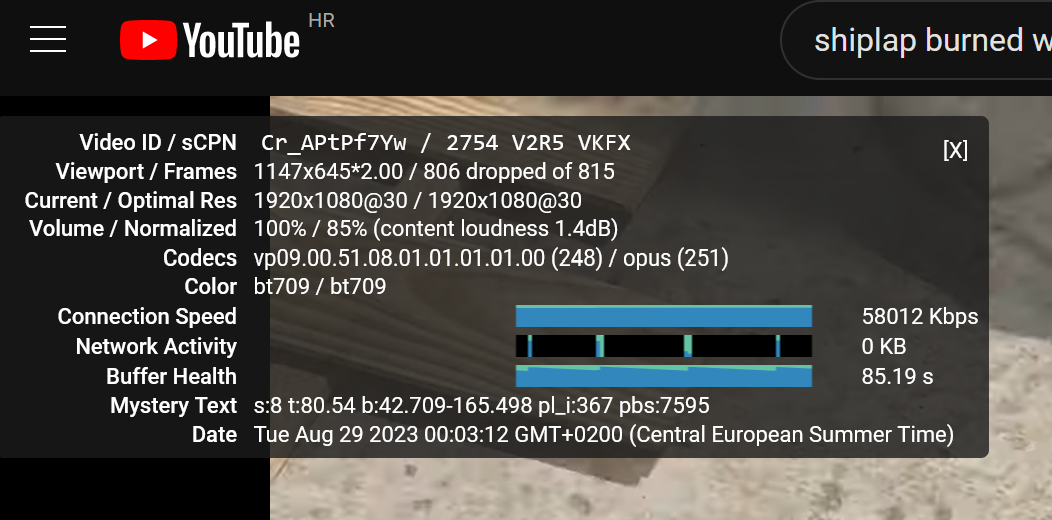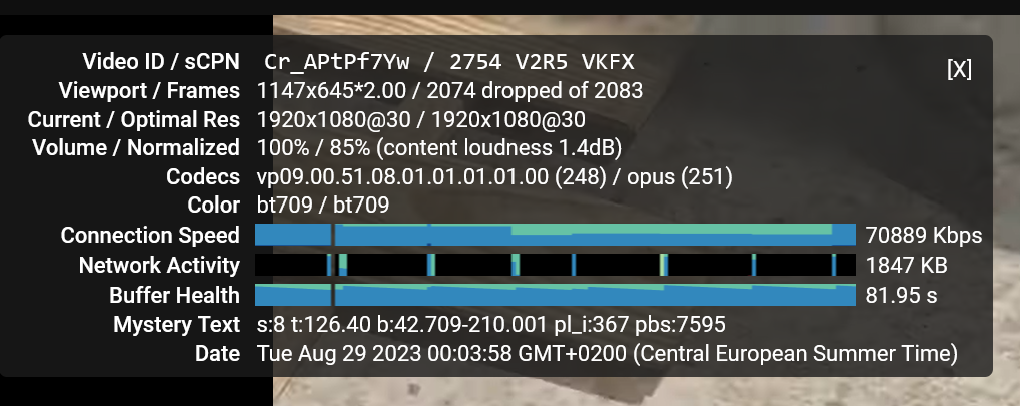ffox dropping frames while watching youtube
hello
This happens only on youtube (as far as I can detecet).
It happens on a Yoga 9i (1360p processor), latest patched windows 11, latest ffox (installed from MS store, currently 116.0.3). Machine has Iris graphics and uses latest avaliable driver (same thing happened with older driver too, I made an update while trying to pinpoint the problem).
So, when I start firefox I can watch a number of clips, but at some point something happens and from that moment on, my youtube videos have 99% dropped frames (I can hear sound ok, I can see subtitles, but the video is frozen).
As far as I can see, it happens on avc1 or vp9 codecs (I dont knw if that is significant). MS Edge runs same videos fine, network works flawlessly.
Funny thing I noticed today is that if I close firefox and start it again, problem will go away but repeat itself after a number of videos. Closing only youtube tab does not help (forcing cache refresh also does not help).
p.s. youtube hidef plugin was also installed in hopes of solving the problem
Alle Antworten (4)
Does it still happen in Troubleshoot Mode?
Note that you appear to be using Firefox from the MS Store (distributionID: mozilla-MSIX).
You can try Firefox from the Mozilla server to see if that version behaves differently/better.
@zeroknight - I have not tried with troubleshooting mode for two reasons: first is because I just figured out that this problem repeats itself and that for some time youtube works ok; second is because I have organization wide security settings which makes restart of my browser really boring process (I have to re-log in to all services every time I restart my browser)
I will try to measure how and when youtube stops responding correctly.
p.s. I only use two extensions and with both I have long experience of working flawlesly
@cor-el - why do you think that MSIX version is different from regular install? is there a difference? (and if yes, why it should manifest itself in youtube videos?)
Me again,
I have removed msix version of Firefox and used standard installer. This did not help.
I can confirm that same problem happens with Facebook video as well. I am attaching few screenshots of youtube video info window so you can see amount of frames dropped (as well as to see that network itself works ok).
I have two more observations (just observations at the moment, I have to confirm this);
- it happened to me (once) that firefox went to this "video limp" mode but returned afterwards without firefox restart (I was not able to repeat that yet)
- it occured to me yesterday that there might be a problem between my notebook power management and firefox (I do not understand how or why would this two things be related)
p.s. note that when youtube starts making problems, ffox restart would fix the problem (for some time), and also note that same video on Edge runs just fine (regardless of notebook power scheme or battery status)