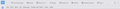The "Move To" box on TB115 Does Not Work Properly
After I've read a message, if I click on the "Move To" box on the TB115 menu bar, as expected, I get a dropdown with my folders and subfolders. But if I then click on one of the folders in the dropdown, nothing happens! The only way I can move a message into a folder is to display the folder I want on the lefthand panel and then drag the message into it. This problem developed only after I started using TB115.
Alle Antworten (20)
I cannot duplicate this. My PC is running win 11 and TB 115.
It works if I right-click on the message and then choose the "move-to" command from the menu that pops up. What still does NOT work is the button that appears at the very TOP of my screen (the other buttons include "Get Messages, "Write," then "Move To," "Reply", etc.) Curiously, these other buttons do work. Very strange . . . .
OK, I added the Move To button to my Unified Toolbar (that's the name Thunderbird uses to refer to it, by the way) and tried Move To with the message open and nothing happened when I selected the folder. Then I closed the message and (with it selected and colored as selected) clicked Move To and clicked the folder name of my choice in Local Folders (I don't think you want to Move To to an IMAP folder; you'd set up a filter to do that when the message comes in) and it worked perfectly.
I don't suppose you're moving messages around in your IMAP folders, or are you?
I'm using 115.0.1 on Windows 11.
Actually, I AM moving messages to other IMAP folders. In fact, one of the great things about Thunderbird is that it will even let me move individual messages to IMAP folders in my other Gmail accounts (I have four of them).
I tried your method -- "Then I closed the message and (with it selected and colored as selected) clicked Move To and clicked the folder name of my choice" -- and it worked! In fact, it moved the message into an IMAP account in another of my Gmail accounts.
What still does NOT work is trying to use the Move To button when the email is open. For that, I still have to right click and select "Move To" from the drop down menu or close the message and use your method.
I, too, am running Windows 11 and TB 115.0.1. Thanks for your reply! Very helpful . . . .
This strikes me as a lot like the situation in which you say to the doctor, "It hurts every time I do this." As you are saying this, you do something, and it hurts. The doctor predictably responds, "Then stop doing that."
Your solution is to close any message you're going to move before you attempt to move it. Thunderbird does not like to move open messages around. So far as I know, this is standard for email programs generally.
Just close 'em before you try to move 'em.
P.S., I am glad that Thunderbird and your Gmail server are letting you move individual messages among IMAP folders and even across accounts. I was aware that the former was possible, but I had only done it while in the Gmail browser interface. Thank you for enlightening me.
Geändert am
RE: "Thunderbird does not like to move open messages around. So far as I know, this is standard for email programs generally." Except, of course, that in the pre-115 TB versions, that's EXACTLY how it worked! In the earlier versions of Thunderbird, the button was called "File," rather than "Move To," and it moved a message even when the message was open. After all, it is usually while you are reading a message that you decide that you want to move it to another folder. That's why I raised the issue.
I'll grant, however, that this particular problem is not among life's major woes and miseries.
P.P.S. (Sorta): Just out of curiosity, I tried what you described in TB 102.13, and sure enough, it is able to do what you said. I was skeptical. Now I'm a believer. Thank you again for the enlightenment. H A G D.
And thank YOU for responding! Much appreciated.
Welcome. Dinna mention it.
I'm having similar issues, 115.3.0 windows 10. Like was said previously in this thread, in 102 I used to left click a (closed) message and drag it to a local folder. For gmail, it would be copied to the target folder, removed from the starting folder (say Inbox), but remain in the All Mail folder (where I would have to explicitly delete it if I wanted it gone).
When I do this in 115, the message is removed from my gmail inbox (or other) folder, but it never shows up in the target folder. And, if I look in the All Mail folder, it is gone. So it's kinda like it's lost in space or something. However, if I go to the gmail web interface or phone app, the message is still there in All Mail. Now the Tbird gmail folders do not match the other gmail interfaces, which is kinda the whole point of IMAP.
I also noticed that the folder hierarchy is slightly different for gmail than the way it used to be... there used to be a higher level folder named "Gmail" or similar, and all the subfolders (gmail tags) other than Inbox were subordinate to it. That layer is no longer there, which I like better, but it seems like something is amiss with a gmail account...
Just for kicks I went to an old POP account and tried dragging a (closed) message from my Inbox to a local folder. SAME RESULT. The message is gone from Inbox, not in Trash, not in target local folder. And not being IMAP, it is now apparently gone forever. Fortunately it was nothing I needed.
So reiterating the original thread title, Moving messages between folders is completely broken!
I move messages to different folders several times a day with no problem, so it would be wrong to assume that this is broken everywhere,
It happens the same way with drag-n-drop or with the Move To menu. Also both IMAP and POP accounts. I'm a little worried about why my gmail web interface shows a different message hierarchy than Tbird, and haven't quite figured out how to get them sync'd back up.
Seems that other people are experiencing similar issues as well. Not saying you aren't correct, but for myself I can't get it working.
I'm on Win 10, but some of the odd behavior seems to be showing up on people using Win 11 as well...
I moved one message from my Inbox to a Local Folders folder by using Move To in the menu. Succeeded. Moved another from Inbox to another Local Folders folder by left-mouse dragging. Succeeded. Moved each moved message in turn to another Local Folders folder with Move To. Succeeded. In both movements from the Inbox to another folder, the message disappeared from Inbox and appeared where I wanted it to. Logged in to GMail online and found the two messages I had moved from Inbox to local folders were still in Inbox online. In Thunderbird, I right-clicked Inbox and chose Compact, and the messages disappeared from Inbox in GMail online. Status bar showed I had redeemed several MB of space by compacting. I'm on Windows 11 Pro 2283 and Thunderbird (in my case, Portable, but that shouldn't matter) 115.3.0.
Sorry I can't offer any help for your problem, but I can't investigate what I can't replicate. As David said, it would be wrong to assume yours is a general issue.
Ok, backing away from the ledge...... :-)
I'm pretty sure I figured out what was going on. After upgrading, all my folders were all set with threading view enabled - which I don't normally use. And further, not sure if this is a new feature or not, all the tiered threads were "collapsed" so that the response thread(s) were not immediately visible. Once I took threading view away, everything seems to be fine.
Sorry for the alarm, but maybe someone else will see this and it will help them out.
Glad you found the "problem." Default for 115 is threaded, and threads responses get buried with the others. I don't use threaded and I don't know why anyone would, but I'm glad you're squared away now.
Also just wanted to say I appreciate what you guys do. Even when you say "sorry I can't reproduce it", that tells me I need to spend more time on my end trying to figure out what I'm doing wrong. Thanks.
Mozilla 115.3.1 (I'm using Windows 11) fixed the problem I had originally posted, which was that when I was reading an email and wanted to move it to another folder by clicking on the "move to" box at the top of the screen, nothing happened. Now, this works just fine.
Thank you for sharing the resolution of this.
Hi, I am not sure if this fits with this trend. Today I went to move and email using move to and it only allows me to create a new folder. I updated Firefox 119 on both my Apple computers and it does the same thing. Not a real tech savy person. I also refreshed firefox but that didn't change anything. If I open a folder right click I can open the move to folder in that way. So currently I am using a Move to file folder going in and moving from there. Benn using Firefox/outlook for over 20 years. Never had this problem before. any help is apprecieated.