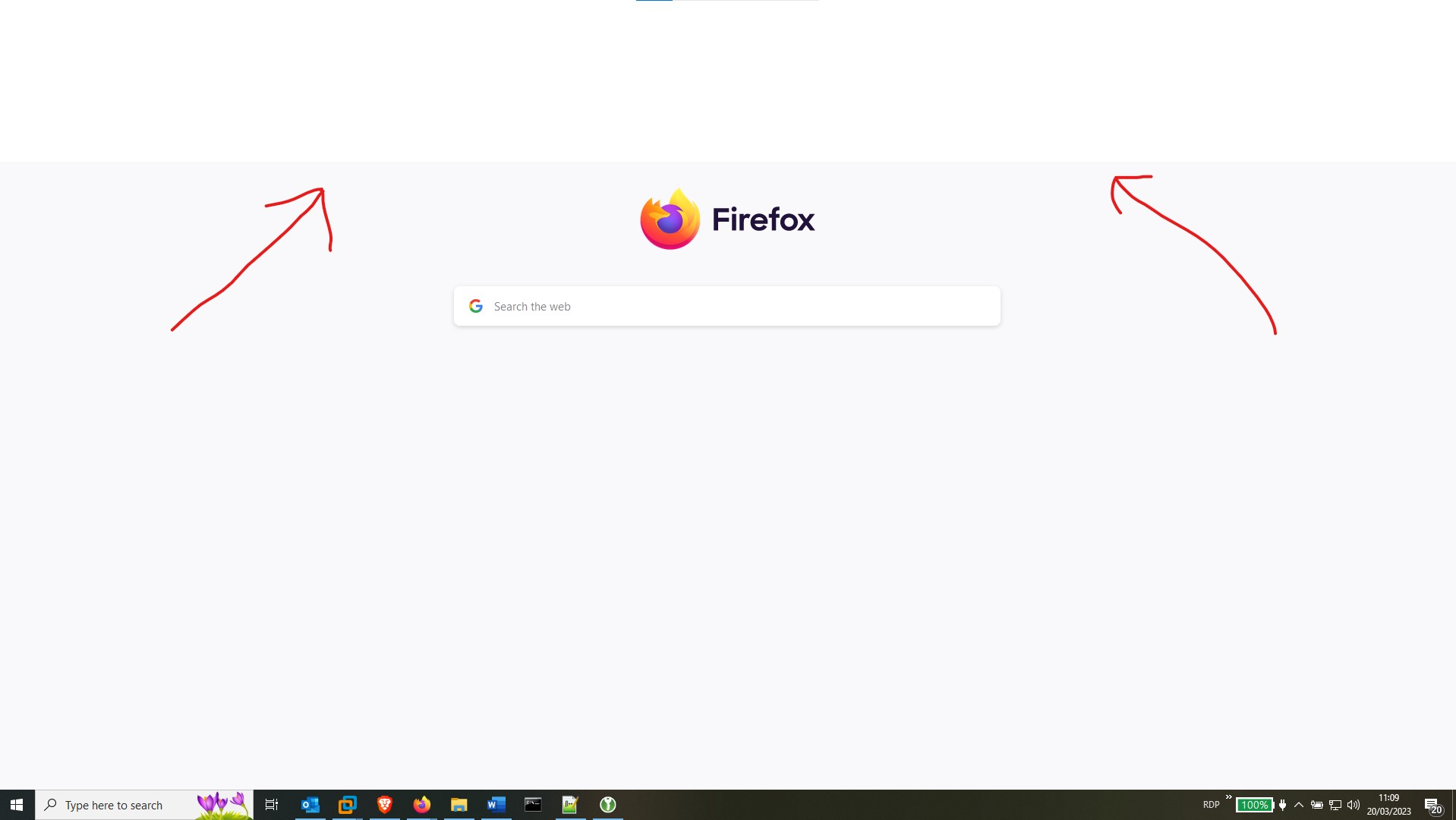Strange white space when open FF
Hello,
Everytime when I open the FF I see the white space on the screen, please check the screenshot.
After I press F11 two times I see borwser normal again.
Thank you, Danijel
Alle Antworten (2)
I need to tell you also some "maybe" useful infomormations:
- This issue start happening after last Windows updates.
- I have two monitors attached to the laptop docking station. When I open it on one monitor that white space shows ... but if I move FF to another monitor and closed it there and then reopen it, FF opens normaly.
Regards, Danijel
Me too. I have 2 monitors: the laptop's screen (approx 194mm x 340mm) and the other is about 240mm x 432mm.
Sometimes (very sometimes) Firefox seems to confuse the height of the 2 monitors, and the 2nd one, Firefox shows a white stripe across the top of the browser app. The browser is not clickable in the white stripe at all. Let me rephrase: the browser app is CUT OFF at the top, and instead of showing the apps behind the cut off piece, it shows a white stripe. Clicking the white stripe clicks whatever app is behind the white stripe. I tried restarting the browser, but it stays like that. If I drag the browser to the laptop screen, it's fine. If I resize the browser on 2nd screen (viz. not maximized) then it looks fine. When I maximize it, the white stripe comes back. The only solution so far seems to be a reboot.
It started happening last year - not often, but it's very annoying - it hasn't happened again for a while, now today it just happened again.
I don't know how to determine whether it's a Firefox issue, hardware failure or Windows. Any hints will be appreciated.
@dmiskovic - thanks for the tip about pressing F11. I'll try to remember that next time it happens.