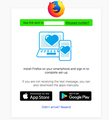I want to sync two laptops without involving my smartphone.
I'm trying to sync Firefox on two laptops. Firefox insists that I install the Firefox app on my smartphone to complete the process (see screenshot). But my phone is old and can't run the iOS needed for the Firefox app. There must be a way just to sync the two computers, yes?
Ausgewählte Lösung
Thanks for your help.
I had both laptops set to sync, but my bookmarks weren't syncing, so I took the "sync your phone to complete the process" message to mean that I HAD to include the phone, for the sync to work.
As it turned out, I just had to disconnect, and reconnect the two laptops.
Not the best instructions on Mozilla's part.
Diese Antwort im Kontext lesen 👍 0Alle Antworten (4)
Looks like screenshot didn't upload first time round. Here it is.
Sync is an option. You only need to link what you want. You can control what you want from [57+] https://accounts.firefox.com/settings
Ausgewählte Lösung
Thanks for your help.
I had both laptops set to sync, but my bookmarks weren't syncing, so I took the "sync your phone to complete the process" message to mean that I HAD to include the phone, for the sync to work.
As it turned out, I just had to disconnect, and reconnect the two laptops.
Not the best instructions on Mozilla's part.
That was very good work. Well done.