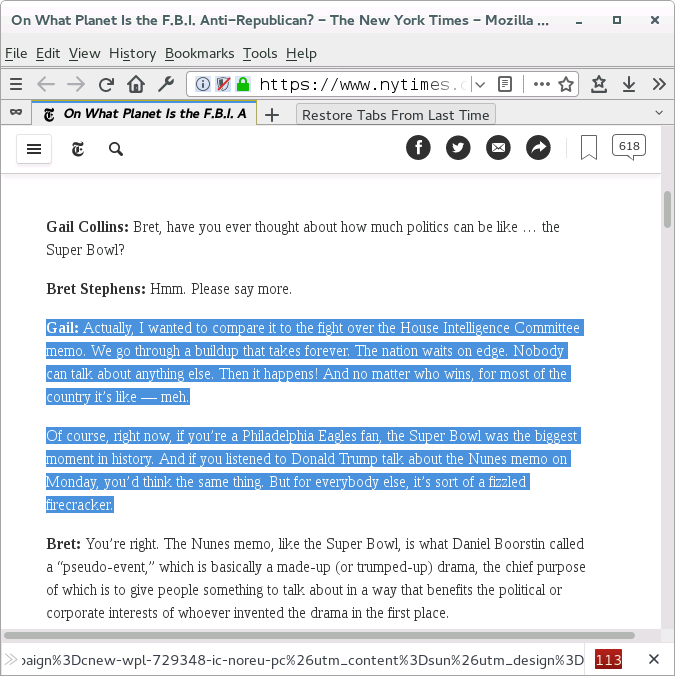Why can't I highlight NYT text with Firefox but can with Edge?
My question pretty much gives the details. What more do you want? If I attempt to highlight a word, sentence, paragraph in a New York Times article nothing happens.
Alle Antworten (8)
I think this thread from a couple weeks ago has our standard troubleshooting suggestions. Could you see whether anything there is helpful:
Can't select text on New York Times site (unsolved)
Thanks for your response but I wasn't able to find anything to solve problem which I have lived with for months, been too lazy to complain. I had contacted the NYT Techies and their response was it's a Mozilla problem, so now what? Do I switch browsers because I am tired of having this issue or does Mozilla put some brains into it and solve?
How about a sample link and let others try with their FF57+ or FF58 to see if they get the same problem?
No problems here.
You can try these steps in case of issues with web pages:
You can reload web page(s) and bypass the cache to refresh possibly outdated or corrupted files.
- hold down the Shift key and left-click the Reload button
- press "Ctrl + F5" or press "Ctrl + Shift + R" (Windows,Linux)
- press "Command + Shift + R" (Mac)
Clear the cache and remove the cookies from websites that cause problems via the "3-bar" Firefox menu button (Options/Preferences).
"Clear the cache:
- Options/Preferences -> Privacy & Security -> Cached Web Content: "Clear Now"
"Remove the cookies" from websites that cause problems.
- Options/Preferences -> Privacy & Security -> "Use custom settings for history" -> Cookies: "Show Cookies"
Start Firefox in Safe Mode to check if one of the extensions ("3-bar" menu button or Tools -> Add-ons -> Extensions) or if hardware acceleration is causing the problem.
- switch to the DEFAULT theme: "3-bar" menu button or Tools -> Add-ons -> Appearance
- do NOT click the "Refresh Firefox" button on the Safe Mode start window
I've finally tried everything suggested but nothing has worked. But I did find out some interesting things. 1. I have an older Dell Laptop running Windows 10 which does not exhibit the problem. 2. If I enter reader view I am able to highlight contents of the NYT page.
It is possible that the text gets selected, but that you do not see the highlight color. You can check that via the right-click context menu when you have tried to select some text.
Done that no joy.