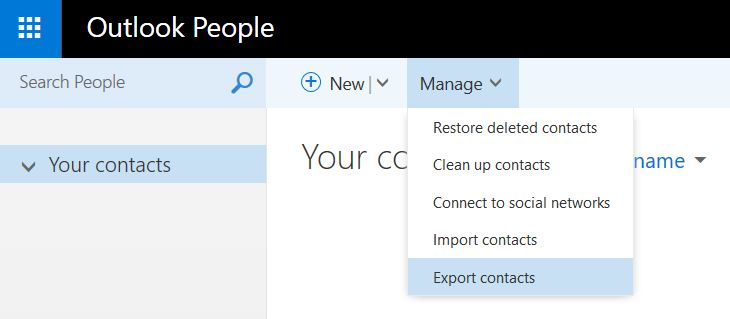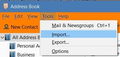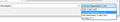I successfully installed Thunderbird but my contacts didn't transfer.
I'm a complete Thunderbird newbie, so maybe I'm overlooking something obvious. I successfully installed Thunderbird 45.5.1 for Linux on my PC running Puppy Linux. All folders imported and I can send and receive emails normally.
But there is nothing in my address book so apparently my contacts did not transfer. Do I need to manually import them from my Hotmail.com (Outlook.com) account?
Thanks in advance for any help.
Alle Antworten (7)
Thunderbird stores your contacts separately from Hotmail/Outlook.
The usual procedure is to export your contacts from Hotmail, then import them into Thunderbird. This is a one-time thing, though, so changes to contacts in either location will not be reflected in the other.
I have provided instructions for this below.
There is a Thunderbird add-on that is supposed to keep your Thunderbird Address Book synchronized with your Hotmail/Outlook contacts both ways (tzpush), but I've never used it and the instructions for it are almost non-existent. I don't particularly want to learn how to use it just so I can tell people how to use it. If the developer of the add-on would make it more user-friendly, then I would recommend it.
If you want to try to use this add-on, good luck: Thunderbird menu: Tools: Add-ons In the search box on the top right, type "tzpush" then press the enter key on your keyboard. Click the "Install" button on the search result for "tzpush". Restart Thunderbird. Go back to the Add-ons manager window, click "Extensions" on the left, and find "tzpush" on the right. Click the "Options" button for it to enter it's options. Good luck.
--
To export your Hotmail/Outlook contacts and import them into Thunderbird Address Book
Log into your Hotmail/Outlook webmail, then go to your contacts. Look at my first screen capture below for how to export the contacts. Export them as a .CSV file. Save that file to a location on your computer where you can easily find it again.
1. In Thunderbird, open the Address Book. There should be a button on the toolbar for it.
2. In the Address Book window, click "Tools" in the menu bar, then "Import". See my second snip below.
3. In the Import window, select "Address Books" and click "Next"
4. For the type of file to import, select "Text file" and click "Next".
5. In the window that comes up, navigate to where you saved that .CSV file. Change the file type in the drop-down box on the bottom right to "Comma Separated (*.csv)" (see my third snip below). Select your file and click the "Open" button.
6. Now an "Import Address Book" window will come up. You are going to need to match the "Address Book fields" in Thunderbird on the left to the "Record data to import" from the .CSV file on the right.
In my fourth snip below, you will see this window, but in it I have not yet matched up the fields on the left with the fields on the right.
Thunderbird will only import the "Address Book fields" that you have check-marked on the left. Select a line and click the "Move Up" or "Move Down" to move a particular "Address Book field" on the left to match the data on the right.
The first "record" will contain the "field names" that Hotmail exported. You can click the "Next" button to see the next record, which will be the first contact that was exported.
If the only information you had entered into your Hotmail contacts was the first name, last name, and e-mail address, then you will only need to match and import those items. If you had also entered phone numbers, addresses and other information, then that will require more match-ups for the import.
Thank you so much! It worked like a charm. The only challenge was matching the fields, but I played with it and was able to match them.
Now, how do I add the name and email address when I receive an email from somebody who is not in my address book? I looked for this option but didn't see it.
I appreciate your help.
Click or right-click the star next to an email address to add it to an address book. If the star is yellow, it has already been added, so click it again to edit the details.
sfhowes said
Click or right-click the star next to an email address to add it to an address book. If the star is yellow, it has already been added, so click it again to edit the details.
Note: This will add the address to the "Personal Address Book". You can move it from there to another address book if you want.
Thunderbird is the only place where "all" of my recent email contacts are but I can't for the life of me figure out how to transfer them to comcast, which is my ISP, or to gmail. The actual destination is for me to move them to my android phone, which is also a conundrum, so I thought if I transfer them to gmail or comcast I could then take it from there. Ugh!! Help Please!! BTW, I have Windows 7...
jodash said
Thunderbird is the only place where "all" of my recent email contacts are but I can't for the life of me figure out how to transfer them to comcast, which is my ISP, or to gmail. The actual destination is for me to move them to my android phone, which is also a conundrum, so I thought if I transfer them to gmail or comcast I could then take it from there. Ugh!! Help Please!! BTW, I have Windows 7...
If you mean to export your TB contacts to comcast webmail, open Address Book, select an address book, Tools/Export, Save as type: Comma Separated Values (csv). To import to comcast, look here.
For Gmail, do the same except choose Save as type: vCard (vcf), then in Gmail Contact Manager, More, Import, and select the vcf file (or the csv file).
Geändert am
Thank you, but through some extra blood, sweat and tears, and two days of trying this and that, I finally accomplished the deed albeit duplicate and multiple contacts needing deletion, which also prolonged the agony:) You'd think in this day and age there'd be a much more easier way to do such an important task, especially since there are so many people who update their phones today, but with so many email clients out there having their own systems and way of doing things, yadda yadda, I guess it's still a work in progress.
Geändert am