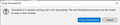how to export a series (whole address book) google contacts to thunderbird 91.6.1?
In my windows 10 laptop the address file of my google contacts exported in csv form - tried both google and outlook - and saved. But importing into thunderbird doesn't work: I can't get them visible while I get a message that those more than 300 contacts have been 'successfully' transferred. A bit despondent after a day and a half Thanks
Ausgewählte Lösung
Hi sfhowes (sfhowes). Now that I could start up TB again, it was possible to follow advice and methods. Functions perfectly! Thank you. I feel doubly stupid: firstly because I didn't find this myself and especially because I didn't raise my problem on this forum before. Thank you very much
Diese Antwort im Kontext lesen 👍 0Alle Antworten (7)
If you exported Google Contacts as a vCard file, they should import to TB correctly. How are they not visible? Did you restart TB after importing? It's possible to sync Contacts with TB with CardDAV: in Address Book, File/New/CardDAV Address Book...enter the gmail address...Contacts are autodetected... enter the account password in the OAuth window to allow access (cookies must be accepted in TB Preferences).
Thank you. I wish I could try your tips and help but can't open TB since this morning! Constantly getting the error "Thunderbird is already running, but not responding...". Haven't used TB for a long time because I had a lot of problems. Made another attempt three days ago and put TB in service but again problems. Assumed that I always put that profile in backup but it is only my own saved file with old mails. So no backup. Hopefully you can help me with this problem on top of the previous problem. If you don't know a solution for that either, I only have a recovery version from a few weeks ago in which I am catapulted back to the past. Frustrating but I hope this forum gives me some hope.
What were those many problems you speak of, and how long ago was that? There have been several updates with many bugs/annoyances fixed, but even then, Tbird has been very stable and usable for a very very long time. A clean install of Tbird and a fresh new profile will likely solve the startup issues assuming there are no other issues with your system that are causing problems. What antivirus program are you using?
The problems in the past were mainly because I wanted to sync both laptops via the same profile via cloud. Definitely didn't work; then switched back to my provider's web server for a long time but now wanted to run TB on a single laptop...
Use a license of "Kaspersky Internet Security" everything up to date.
I had hoped that the 2nd laptop (working on a nearly 20-hour full scan & meanwhile finished) would show that TB was active in it; which could explain that error: not so!
Even if the same profile is only opened on 1 laptop, the error ["Thunderbird is already running, but is not responding. The old Thunderbird process must be closed to open a new window"] still persists! So no result.
The only physical actions I did yesterday, when everything was still working, was: 1. Completely delete the (outdated!) existing contact list 2. try 3 to 4 times to import my current google contacts file list in TB (both in google and in outlook csv form)! Because I only saw icons on the left with all empty fields, I removed them every time. So don't talk about google mailing lists here: only use google contacts with phone number and usually email addresses. 3. also tried v-card but despite checking my entire 376-counting contact list I only got 2 to see: also deleted again. 4. Finally closed TB with no useful result where TB never gave errors or reacted incorrectly; no error messages! They only arrived this morning after the start-up.
So no TB to open! Thanks for your help
Hi. Just managed to solve my problem with the help of this link https://smallbusiness.chron.com/open-pa2-file-38203.html "How to Open a New Window If Thunderbird Is Already Running But Is Not Responding". Finally by deleting the file [parent.lock] and then restarting TB it worked again !! Their method did say that you had to search via explorer with the command: "Enter %APPDATA%\Thunderbird\Profiles\ into the path bar" but my laptop couldn't find that. Then I physically searched within the profile, deleted the file and you're done. Thank you so much for all the support I received and want to feed this back through this way and, who knows, help someone else. Of course the original problem remains: how can I export my google contacts/addresses to an address file in TB
Ausgewählte Lösung
Hi sfhowes (sfhowes). Now that I could start up TB again, it was possible to follow advice and methods. Functions perfectly! Thank you. I feel doubly stupid: firstly because I didn't find this myself and especially because I didn't raise my problem on this forum before. Thank you very much
lucb3 said
Use a license of "Kaspersky Internet Security" everything up to date.
You should:
1. Add your Thunderbird profile folder to Kaspersky's exclusions list, so that it doesn't interfere with TBird's filesystem operations. 2. Turn off the Mail antivirus protection module or disable scanning of POP/IMAP/NNTP traffic.
Alternatively, you can add Thunderbird to the list of Trusted applications and disable scanning of files and encrypted traffic and monitoring of app activities, including child processes.
You will save yourself a lot of Tbird woes that are caused by security programs.