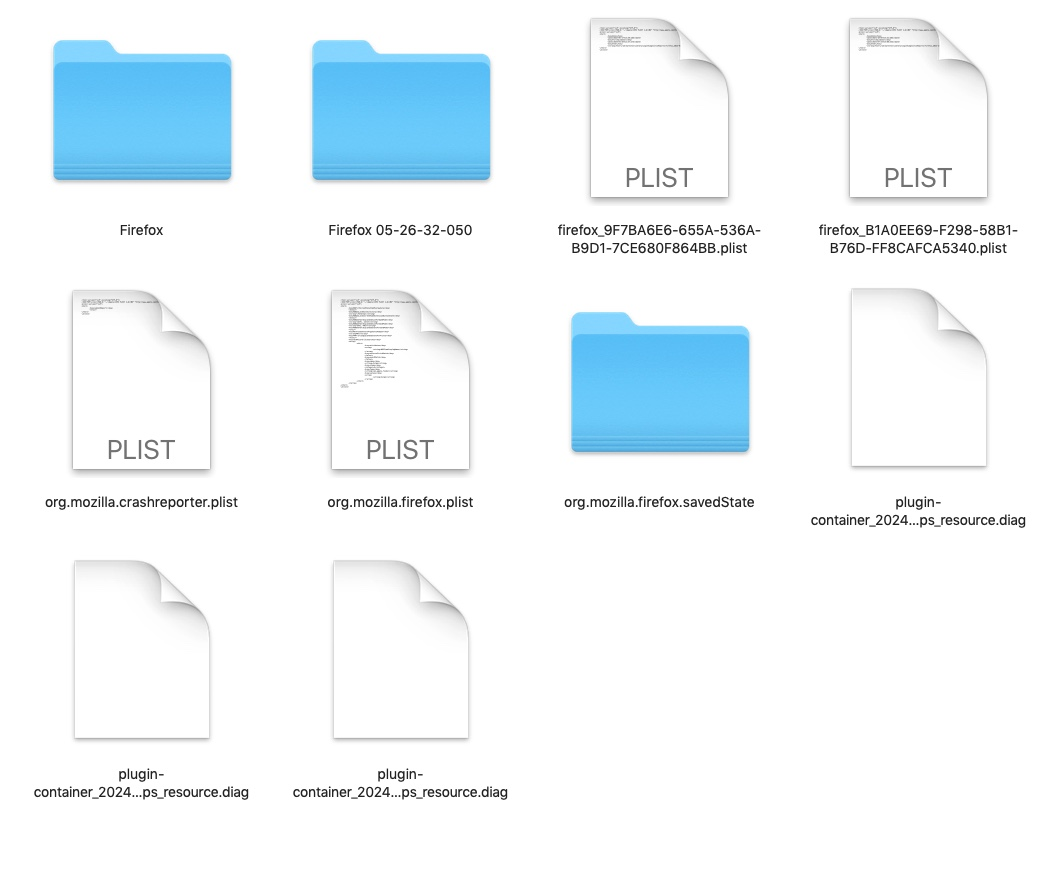How to manually restore FF components back in place in MacOS10.14.6
Looking to restore the bookmarks and saved logins. They accidentally ended up in the trash. I retrieved the files from the trash but now have no idea what to do with these pieces as shown in the "Uploaded images". Any advice is greatly appreciated. Hoping someone can say: "this is where the saved login data is located and this is where the book marks are located AND this is where they need to be reinserted. Thanks in advance.
Looking to restore the bookmarks and saved logins. They accidentally ended up in the trash. I retrieved the files from the trash but now have no idea what to do with these pieces as shown in the "Uploaded images". Any advice is greatly appreciated. Hoping someone can say: "this is where the saved login data is located and this is where the book marks are located AND this is where they need to be reinserted. Thanks in advance.
Ændret af jpresto9 den