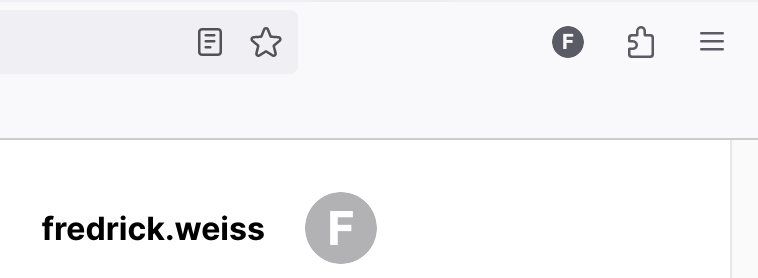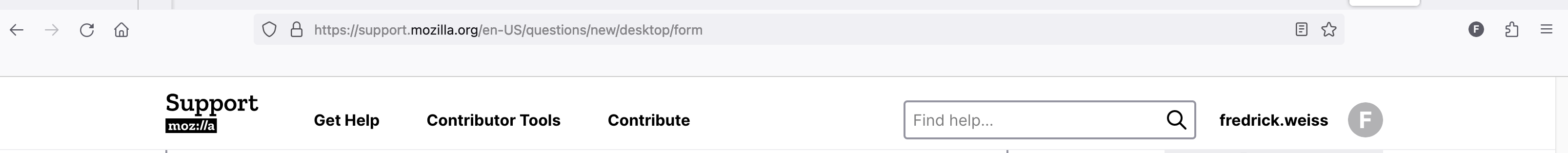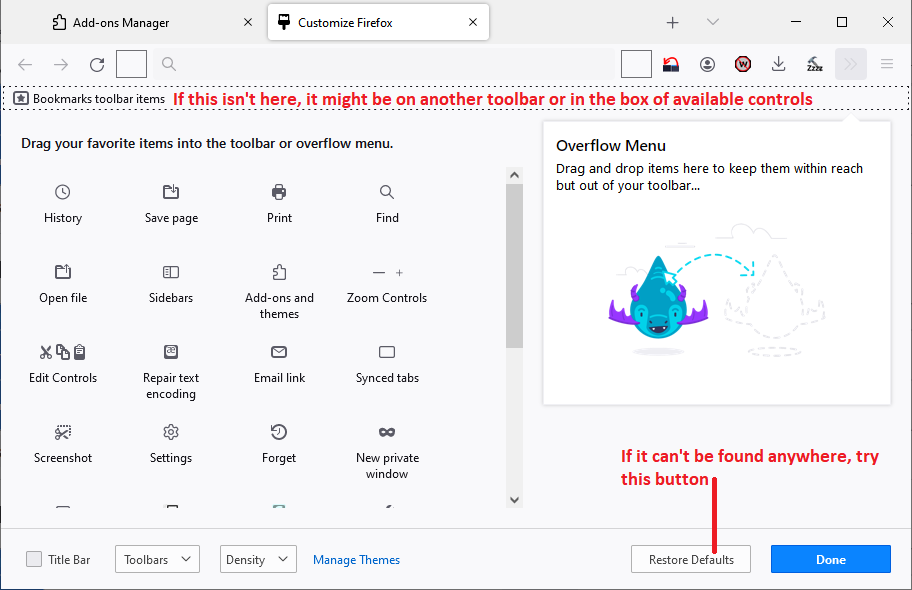New Firefox deleted everything
I just downloaded the new Mac Ventura update, and when I opened Firefox all my previous tabs opened up, but my Toolbar completely disappeared, as in there is an empty space for it, and they show when I click on Bookmarks, but not on the actual browser window. The same thing happened with my Add-on extensions, all disappeared, and they're not even showing in my library. When I tried to download them again online, every single one gave me a red error message "An unexpected error occurred during installation." Please advise what's going on and/or how I can fix this to get my normal browser back. Thanks
Alle svar (5)
Sorry to hear about this problem.
Bookmarks
It's possible that the "Bookmarks Toolbar Items" control has somehow departed from the Bookmarks Toolbar. If you call up the Customize feature, you can check on where it is and hopefully get it back where it belongs.
Article: Customize Firefox controls, buttons and toolbars
Extensions
Firefox 109 has a new Extensions button, toward the right end of the address bar. If you click that puzzle piece button, are your add-ons listed on the drop-down?
Article: Manage your extensions using the extensions button in the toolbar
I tried your suggestion, doesn't work at all. I can't select or drag anything in the toolbar customization, still all empty, but they're all listed in the dropdown menu above. For the extensions, no, the puzzle piece is empty and clicking on it doesn't do anything, and still, no matter how many times I reboot my Macbook and reopen Firefox, each and every extension gives me the same error message, see below. Firefox almost always has these problems when Apple releases an OS update, and it's very frustrating that your product is not compatible. Please advise, I can't work like this, thanks.
Could you do a normal shut down/restart of Mac OS to release any file locks.
Just to confirm:
When you click the regular Bookmarks menu and expand the "Bookmarks Toolbar" fly-out, the bookmarks you had there before the update are still there?
On the Bookmarks Toolbar, do you have "Bookmarks Toolbar Items" or is that control missing?
If you check your Mac desktop, do you have an "Old Firefox Data" folder? That would have been created if Firefox performed a Refresh, sometimes called a Tune-up. (A Refresh would have removed your add-ons and reverted customized settings to defaults, including the toolbar layout, but should have preserved bookmarks, history, and open tabs. I can't tell from what I know so far whether this is a likely scenario.)
Regarding extensions, can you download them successfully by right-clicking (one button: Ctrl+clicking) the blue Add to Firefox button and choosing Save Link As?
Could you do a normal shut down/restart of Mac OS to release any file locks. - I did, for the 5th time, no change at all. Additionally I discovered that the url box doesn't let me search anything on Google even though I've selected that choice numerous times now in settings, so I have to manually enter google.com every time and then use that search window, and it won't even recognize previously used urls and finish spelling them out as I start to type as it always has. Bottom line, not even the most basic functions work anymore, and I don't know if it has anything to do with the latest Mac OS update yesterday, but it's very frustrating.
When you click the regular Bookmarks menu and expand the "Bookmarks Toolbar" fly-out, the bookmarks you had there before the update are still there? - Yes, all my previous tabs are still on the pulldown menu, so they're not lost, just invisible and unclickable on the Toolbar itself. I also tried several time to turn the Toolbar on and off, but nothing changed. There are also some buttons that will not show on certain websites to continue a login, etc. just blank space instead.
On the Bookmarks Toolbar, do you have "Bookmarks Toolbar Items" or is that control missing? - It's missing, along with everything else.
Regarding extensions, can you download them successfully by right-clicking (one button: Ctrl+clicking) the blue Add to Firefox button and choosing Save Link As? - I just tried that, the Save As doesn't even come up in the right-click menu, so I can't even try that... Firefox 109 is fubar'd all across the board.
You could try reinstalling Firefox. I am a Windows person, so I'm saying things that I don't have personal experience with. However, my understanding is:
(A) Download a new .dmg installer from
https://www.mozilla.org/firefox/all/#product-desktop-release
(B) Trash the Firefox that is in the Applications folder. If Firefox or Mac OS asks about deleting your files/data, say No, do not delete files/data.
(C) Install Firefox using the steps in the support article: How to download and install Firefox on Mac