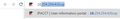How to show full url during autofill in urlbar?
My browsing behaviour involves opening a handful of pages many times a day. So, I start to type the address & the autofill feature completes the url, then I press enter. But, there is a slight inconvenience in FF's autofill feature. In Firefox, it doesn't show the full url, only the homepage of that domain and not any additional paths. In Chrome, it shows the full url along with paths. See the images for example.. 10.254.254.4/0/up is my ISP's login page, so I open it many times. But, I have never opened the 10.254.254.4 ; there is nothing there. Yet, typing '10' shows '10.254.254.4' as first result in FF & '10.254.254.4/0/up' in Chrome.
How do I customize Firefox that it shows the full address instead of only the homepage?