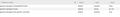Firefox notifies that there is an update available when on the latest version
I am using Firefox 50.0 on OSX El Capitan. I was experiencing the same issue on 49, so I upgraded to 50 beta to see if it would help, but it does not. Every time that I start Firefox, I get a notification to update to the latest version, even though I am on the latest version. If I select "Restart Firefox" from the notification, Firefox restarts and shows the notification again. When I choose "Restart Later" I can browse normally.
I was trying to get help on this thread started by someone else (https://support.mozilla.org/en-US/questions/1141443), but no solution was found.
I do have a clue that may help. I use 2 user accounts on OSX, one for work and one for home. I'll refer to these as accounts A and B. OSX account B was the first to show the problem, running Firefox 49. I followed instructions here (http://osxdaily.com/2014/07/31/manual-complete-app-removal-mac-os-x-terminal/) to use mdfind to remove firefox files, but that did not seem to help. Finally, with account B, I upgraded to Firefox 50 and stopped getting the notifications. However, now I get the notification in account A. In account A, Firefox reports as version 50.0, but still asks to update. I imagine that there is something OSX account specific causing problems, but I don't know what that might be. Any help is appreciated.
Ændret af mouse_8b den
Valgt løsning
I uninstalled Firefox and re-installed the general release version of 50, and everything seems to be working okay. I'll go ahead and mark this question as solved. Hopefully, everything stays happy.
Læs dette svar i sammenhæng 👍 0Alle svar (9)
Your System Details shows;
User Agent: Mozilla/5.0 (Macintosh; Intel Mac OS X 10.11; rv:50.0) Gecko/20100101 Firefox/50.0
https://support.mozilla.org/en-US/kb/how-reset-default-user-agent-firefox
There is not one Beta build of a version on the Beta channel but usually six to twelve builds. For 50.0 on Beta channel there were eleven builds 50.0b11.
Firefox 50.0 is scheduled for release tomorrow on Tuesday so if you continue to use a 50.0b# build you will get a update prompt to the first of the Beta builds of 51.0 (51.0b1) when available after.
@FredMcD - My user agent settings are at their defaults (see attachment). Your second link showed how to change a user agent setting, but I'm not sure what you think I should change it to.
@James - I was getting the same behavior when on the latest non-beta. I updated to the beta in my troubleshooting to see if it would solve the problem.
The core issue is that firefox notifies that an update is needed when there isn't one, and does nothing but restart when I agree to install it.
Ændret af mouse_8b den
I'll update tomorrow after the beta channel update.
I just installed the esr Firefox, and now the Mozilla pages are telling me that I'm using an old browser.
Note: I got no warning when I use v46
Application Basics
Name: Firefox Version: 45.4.0 Build ID: 20160905130425 Update Channel: esr User Agent: Mozilla/5.0 (Windows NT 6.1; WOW64; rv:45.0) Gecko/20100101 Firefox/45.0 Multiprocess Windows: 0/4 (default: false) Safe Mode: false
Ændret af FredMcD den
FredMcD, your last post is unrelated to this thread.
Oh . . Sorry.
Valgt løsning
I uninstalled Firefox and re-installed the general release version of 50, and everything seems to be working okay. I'll go ahead and mark this question as solved. Hopefully, everything stays happy.
I'm still having the same problem with v.53.0.2. as I had when I started this thread: https://support.mozilla.org/sk/questions/1141443
I'm using OSX, FF is up to date, and the "update ready to install" message pops up every time I start the program. Is there no way to stop this behavior?