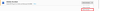How do I get Firefox to use Preview for email attachments rather than Adobe?
Don't know why Firefox began using Adobe rather than Preview application on OSX system on iMac when I attach files to emails? I would prefer to use Preview. How do I change it?
Valgt løsning
No need to call me Mr. Branton. You can call me Wes, Wesley or Cool Dude :)
Can you please try disabling the Adobe Acrobat plugin in Firefox? To do so, please do the following:
- Open the plugins manager
- Locate the Adobe Acrobat plugin
- Select Ask to activate from the drop down menu
Note: You may need to restart Firefox for changes to take effect.
Læs dette svar i sammenhæng 👍 1Alle svar (7)
In order to change the default reader for PDF files (to not open PDF files with Firefox's internal PDF reader), follow these steps:
- Click the menu button
 and click Options (Preferences for Linux and Mac).
and click Options (Preferences for Linux and Mac).
- In the Options (Preferences for Linux and Mac) tab (window for previous than 38.0 firefox version), select the Applications panel.
- In the Search field, type PDF. You should find Portable Document Format (PDF).
- On the right hand side you should find an Action column. Use that to select your favorite PDF reader. In order to view PDF files in Firefox, choose Preview in Firefox.
Did this fix your problems? Please report back to us!
Thank you.
I appreciate the effort. Preview was already selected as my default application for PDF. I tried per Mr Branton's guidance, then choosing "preview in Firefox." But, a test attachment still appeared at the bottom of the email in Adobe.
Valgt løsning
No need to call me Mr. Branton. You can call me Wes, Wesley or Cool Dude :)
Can you please try disabling the Adobe Acrobat plugin in Firefox? To do so, please do the following:
- Open the plugins manager
- Locate the Adobe Acrobat plugin
- Select Ask to activate from the drop down menu
Note: You may need to restart Firefox for changes to take effect.
Many thanks, Wes. Thanks to you, I discovered add on's. I see Adobe plugins when I am in applications, but I don't see an easy way to deactivate. I am reluctant to change anything, for fear of messing up more functions. I can make do with the attachments going on as Adobe. Many thanks.
As long as you are happy, then I suppose you could continue to open the PDF in the Adobe Reader.
If you are still interested in trying to disable Adobe Reader, it can be disabled from the drop-down menu in the attached screenshot. If disabling it doesn't fix the issue or causes issues, you can easily enable it again by selecting Always Activate.
Note: You will have to restart Firefox before changes will take effect.
Does this work for photo attachments, too? Also, my computer is not an Apple, so my system is not iOS or OSX.
Ændret af Liteacher den
Firefox should open JPG and PNG photos in the browser by default, unless specified by the website.
You can change the settings for all types of file extensions from the applications panel, as described in my post on 12/9/15, 2:32 PM. Simply change the settings for another file type.