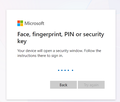Why is it impossible to sign into my Outlook account on Firefox?
On all our computers it seems impossible to sign into Outlook...several laptops and 3 desktop...even a new Apple device. Enter your email address and then taken to the next page (see attachment). sign in works with Edge! This has been happening for maybe a month. Very frustrating! NEVER opens the next security window, the 'spots' just keep moving forever...selecting "Back" just repeats the cycle.
Všechny odpovědi (8)
- Does this happen only with a specific Microsoft account or have you tried different ones?
- Is the "Allow Windows single sign-on for Microsoft, work and school accounts" setting enabled or disabled? (Open Firefox settings and use the "Find in Settings" search box to locate this).
- Does the Microsoft account you're attempting to sign into have the "Passwordless Account" setting enabled or disabled?
This only happens to microsoft account, it is password protected. Every other account I have, NO problem login into. Not sure about work or school settings, I have never messed with settings apart from updating Firefox School account etc, I have no other account except my regular personal account. As stated; occurs on all devices with Firefox Outlook web page sign in. With the 'stalled' pic I sent initially, I have none of those options and the page never reloads...stay locked for as many minutes as you want to wait. Thanks for your input.
Further investigation...I reset the browser as an option, did not fix the problem but got a different log in screen. I have NONE of these options available to me...a useless window!
Hi
So that this can be looked into further:
- Open Firefox
- Open a new tab and type in “about:logging” into the URL bar.
- Set the "Logging preset" to "Networking"
- Select "Logging to a file" and note the path to the log file.
- Click on "Start Logging".
- Reproduce the issue (i.e. go to the web site that is broken for you and make the bug happen in the browser)
- Click on "Stop Logging".
- Provide the link or dump files to the Firefox developers via email to necko@mozilla.com
Thank you for your help.
it would also be good to know if you are using Adblocker Ultimate in Firefox.
Hi Paul.
log in file set to :- C:\Users\Stu\AppData\Local\Temp\log.txt
I got lost. I could not find the dump file as required in #8 request. I sent you a the webpage in Paint. Not using Ad-blocker Ultimate.
Regards Stu
Hi Stuart
How far through that file path did you get when you got stuck?
I'm going to try again this evening. I did download Firefox for iPhone about a month ago...which seems to be the time I started to experience problems on all our laptops! Talk soon
Thank you for the update