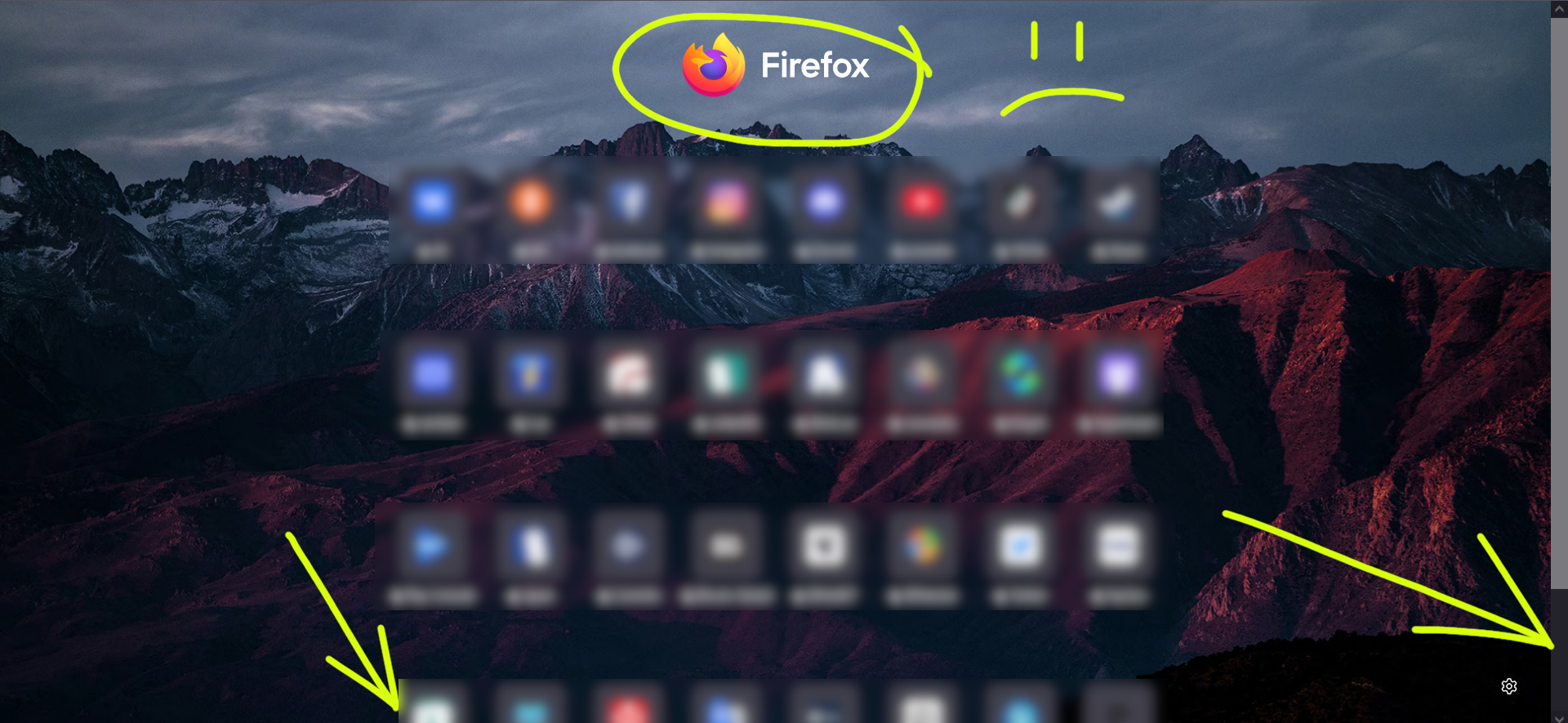After the update it became completely inconvenient
Good afternoon. Yesterday I updated the Mozilla version from 135.0.1 to 136.0 and now the Firefox logo has appeared on the main screen (where the shortcuts are), thus reducing the size of the shortcuts and creating the inconvenience of having to scroll with the mouse, because before that everything fit nicely. Please remove the logo from the Firefox home page. Or tell me how I can return to version 135.01 without losing my data. This is very inconvenient, so much so that I decided to write to you for the first time.
Všechny odpovědi (6)
Hello
Take a look at https://connect.mozilla.org/t5/discussions/firefox-134-new-tab/td-p/82999 and try 1 - Go to Configuration Editor for Firefox https://support.mozilla.org/en-US/kb/about-config-editor-firefox 2 - Enter a search term browser.newtabpage.activity-stream.newtabLayouts.variant Check, browser.newtabpage.activity-stream.newtabLayouts.variant-b To change a boolean (true-false) preference's value, double-click on the preference.
Thank you very much! This helped)
Helped me too, thanks!
Agent virtuel said
Hello Take a look at https://connect.mozilla.org/t5/discussions/firefox-134-new-tab/td-p/82999 and try 1 - Go to Configuration Editor for Firefox https://support.mozilla.org/en-US/kb/about-config-editor-firefox 2 - Enter a search term browser.newtabpage.activity-stream.newtabLayouts.variant Check, browser.newtabpage.activity-stream.newtabLayouts.variant-b To change a boolean (true-false) preference's value, double-click on the preference.
Hello, after today's update to version 141.0, the logo appeared again, but now even with browser.newtabpage.activity-stream.newtabLayouts.variant and browser.newtabpage.activity-stream.newtabLayouts.variant-b values set to false, it doesn't disappear.
Upravil uživatel Igor dne
Hello
browser.newtabpage.activity-stream.newtabLayouts.variant, preferences no longer exist
Have you added manually added the preferences Behind a preference there is a script, no corresponding script, the preferences doesn't work.
https://support.mozilla.org/en-US/kb/about-config-editor-firefox#w_adding-preferences Your can click the Delete Button to discard your preferences browser.newtabpage.activity-stream.newtabLayouts.variant
Take a look at https://connect.mozilla.org/t5/discussions/feedback-for-the-new-tab-layout-variants-in-the-home-page/m-p/101510/highlight/true#M39446
Agent virtuel said
Hello browser.newtabpage.activity-stream.newtabLayouts.variant, preferences no longer exist Have you added manually added the preferences Behind a preference there is a script, no corresponding script, the preferences doesn't work. https://support.mozilla.org/en-US/kb/about-config-editor-firefox#w_adding-preferences Your can click the Delete Button to discard your preferences browser.newtabpage.activity-stream.newtabLayouts.variant Take a look at https://connect.mozilla.org/t5/discussions/feedback-for-the-new-tab-layout-variants-in-the-home-page/m-p/101510/highlight/true#M39446
Thank you, that helped <3