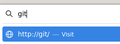disable "search with" drop down
using firefox 115.10.0esr (64-bit)
I want to disable this redundant dropdown there is a post here from 6 years, but dont dolve my problem, I dont want to disable or separate the seach and the url bar, i just want to get ridoof this redundant information, just for curiosity, if i disable search or separate the bars, i still get the anoing dropdown but with "Visit" instead of "Seach with"
Zvolené řešení
You can disable the urlbar drop-down via this pref in about:config.
- about:config => browser.urlbar.maxRichResults => 0
Všechny odpovědi (2)
Zvolené řešení
You can disable the urlbar drop-down via this pref in about:config.
- about:config => browser.urlbar.maxRichResults => 0
thanks