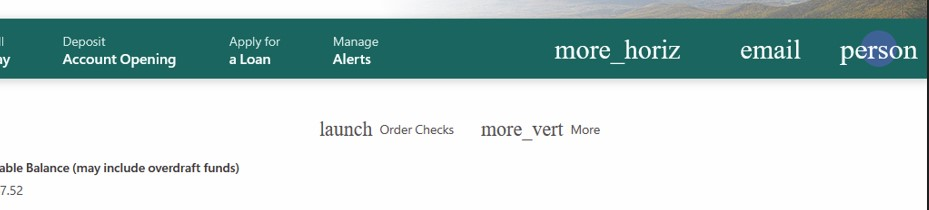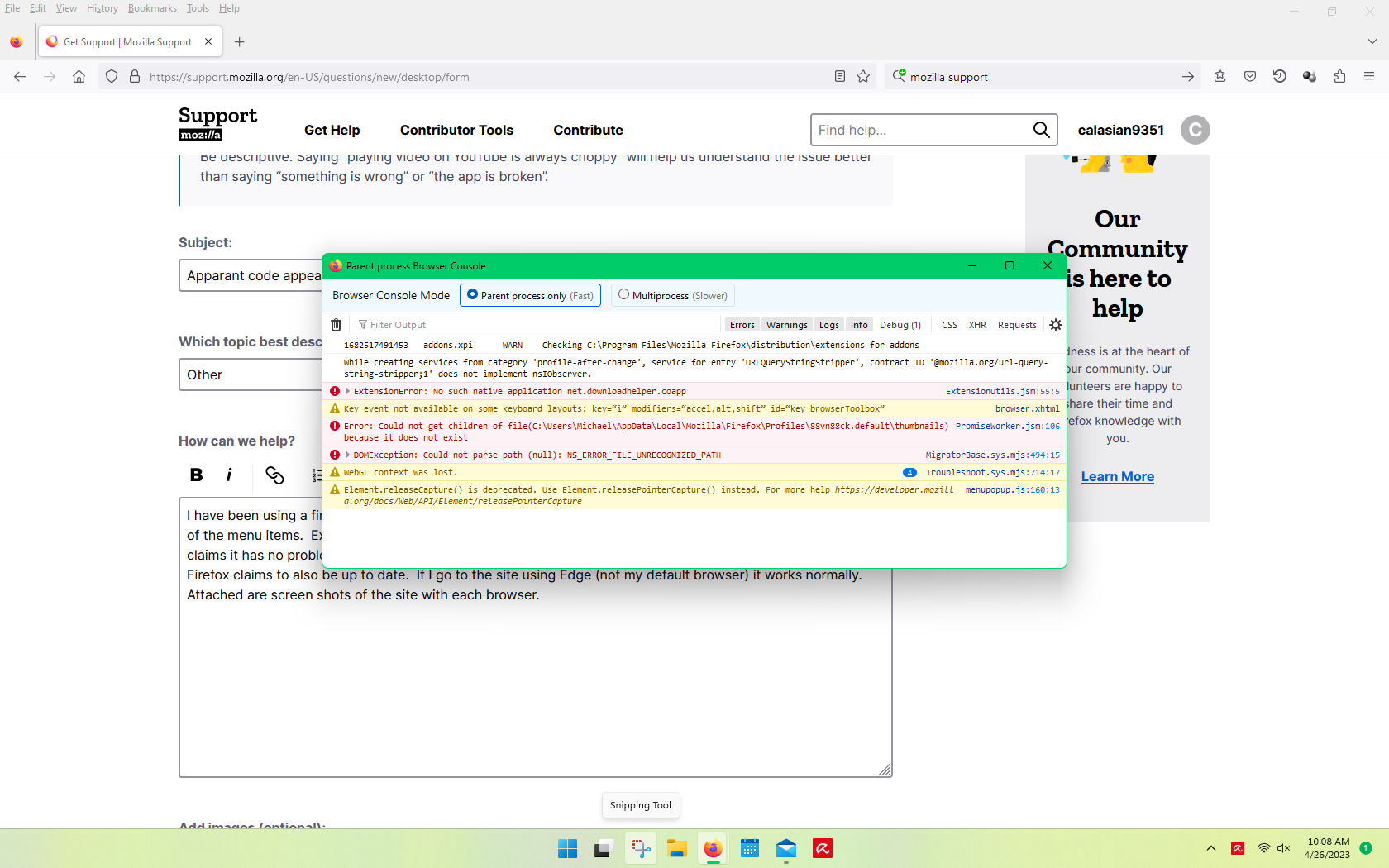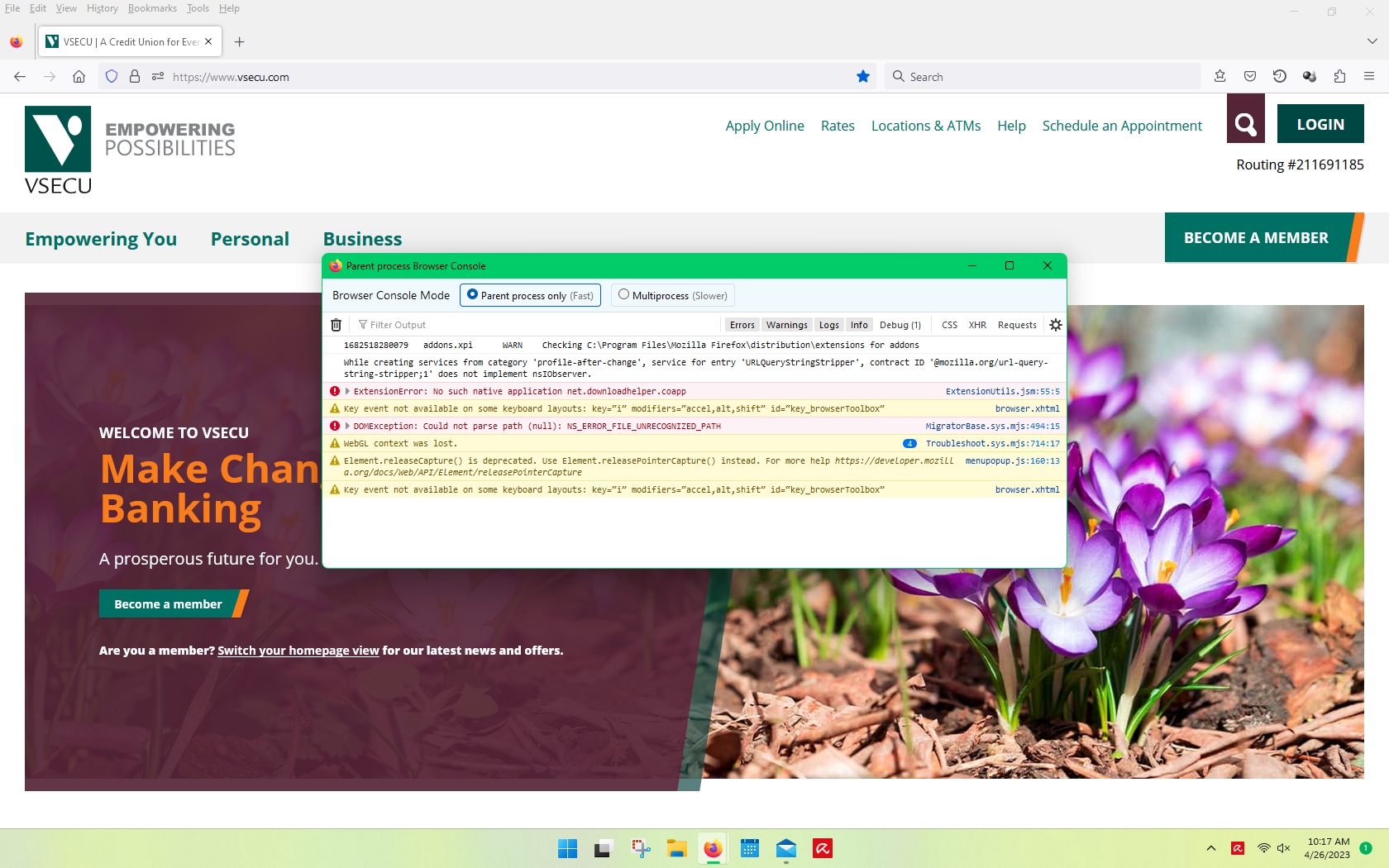Code appearing on menu instead of text
I have been using a financial site (Credit Union) for years. A few days ago I started seeing what appears to be code in the menu bars instead of text or icons. The site claims it is fine and the issue is either Windows or a browser problem. Windows 11 is up to date and Firefox claims to be also. If I use Edge (NOT my default browser) the site works fine. Attached are screenshots from each browser and a shot of the browser console after logging into the site. Whazzup?
Michael
Všechny odpovědi (2)
Try clearing the cache and cookies for the financial site in Firefox. If that doesn't work, try disabling any browser extensions or resetting Firefox to its default settings. If the issue persists, contact the support team for the financial site.
Make sure you allow pages to choose their own fonts.
- Settings -> General -> Language and Appearance -> Fonts -> Advanced
[X] "Allow pages to choose their own fonts, instead of your selections above"
This is probably caused by the website using a ligature icon font which use ligatures to translate text to icons. If you disable website fonts then you see the text labels instead. There is this pref in Firefox 111 and newer to whitelist specific ligature icon fonts.
- about:config => browser.display.use_document_fonts.icon_font_allowlist
You can right-click and select "Inspect" to open the built-in Inspector with this element selected.
You can check in the Rules tab in the right panel in the Inspector what font-family is used for selected text. You can check in the Fonts tab in the right panel in the Inspector what font is actually used because Firefox might be using a different font than specified by the website.