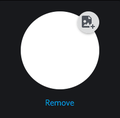All uploaded images turn white
Hello,
So whenever I go to upload an image to any site. Twitter, Discord, whatever, my images turn white when uploaded. I've tried refreshing my Firefox, I've also tried uploading images on a different browser, which works. It's just Firefox.
Všechny odpovědi (1)
Hi, you have a number of Plugins that might be causing this so try setting the ones that you have installed to Never Activate. (3-bar menu > Add-ons > Plugins.)
Also try holding down the Shift key when you start Firefox to start in Safe Mode. More - Diagnose Firefox issues using Troubleshoot Mode.
If it works in Safe Mode, restart Firefox, then disable any theme or extensions you have - 3-bar menu > Add-ons > Themes/Extensions and restart Firefox again; now if it's OK, re-enable them one by one until you find the culprit. You may need to restart Firefox after enabling some extensions.
Note that you are using Firefox 68 and the latest version is 73, so you should consider updating. (3-bar menu > Options (General) > Firefox Updates.)
If your question is resolved by this or another answer, please help other users by marking the best reply as Solved. Thank you!