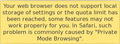the code a.hover is not working on a domain basis
Working global code in userContent.css : a:hover {
color: white !important; background-color: #C00000 !important; text-decoration: none !important;
}
That caused a problem with one website so I want to set that rule per domain : @-moz-document domain(facebook.com) {
a.hover {
color: white !important;
background-color: #C00000 !important;
text-decoration: none !important;
}
} I had it working some time ago but I must have done something different. In the editor, the words hover and color are blue instead of brown and the code is not working. The same for other sites.
How do I correct the code?
Zvolené řešení
It is probably better not to use the !important flag for the background-color to avoid specific issues to make it possible for a website to handle this (background image).
Přečíst dotaz v kontextu 👍 4Všechny odpovědi (2)
I have sorted it out :
@-moz-document domain(facebook.com) { a:hover {
color: white !important; background-color: #C00000 !important; text-decoration: none !important; }
}
Upravil uživatel ender21 dne
Zvolené řešení
It is probably better not to use the !important flag for the background-color to avoid specific issues to make it possible for a website to handle this (background image).