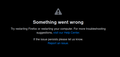Recently unable to initiate Facebook Messenger Voice Chat via FB website in Firefox (RESOLVED)
UPDATE Sept 1, 2022: See my reply below for the resolution update
ORIGINAL MESSAGE: For the past few weeks I've been using Facebook's voice chat function to stay in touch with family. I did this using a dual boot laptop with, Ubuntu Linux 20.04.4 and Firefox 103, and Windows 10 with Firefox 101.1. I use the linux side 99.9% of the time.
I'd initiate a call by clicking on the FB Messenger icon, clicking on the name of the person I wanted to talk with, then clicking on the small phone handset icon. This would bring up a popup window with a picture of the other person, and the sound of a phone ringing followed by the other person answering my call.
This stopped working late last week (Thursday Aug 11th, I believe). Instead of a popup with the ringing phone, I began getting a popup with the message "Something went wrong. Try restarting Firefox or restarting your computer. For more troubleshooting suggestions, visit our Help Center. If the issue persists please let us know." I've attached a screenshot of the message.
This led me to a series of troubleshooting steps with no success: - clearing my browser cache and cookies - made sure my microphone was available for FB to use and was not muted - rebooting my laptop - doing a Firefox "Refresh", which creates a new Firefox profile while removing browser extensions and customizations - logging into a 2nd seldom used linux account I have on the same laptop and trying to initiate a voice chat in Firefox (no luck) - dual booting to Windows 10 and trying it with Firefox 101.1 (no success) - I also tried this on an older desktop pc running Ubuntu 16.04 and Firefox 88 (!). Also, no success and the exact same message as seen in the screenshot.
What I can also tell you is that in Linux I was able to initiate a FB voice chat call using the Brave and Chrome browsers, and in Windows was able to successfully initiate a call using MS Edge and Brave.
Based on this, it seems to be either a Firefox issue, or the nice folks at FB changed something that trips up only Firefox. Again, other browsers on two different OS platforms and a separate computer allow me to make these voice calls without issue.
I'd be glad to provide more information if you need it. I apologize if this was long winded, but I wanted to share as much detail as I could. Thank you very much for your time, and don't hesitate to contact me if I can provide any further information.
Modified
All Replies (2)
Exactly the same problem and it is so annoying given it was working fine until the recent update . If it isn't fixed soon then i guess I will quit using firefox , and given i have been a user for 20 years and nobody from Mozilla has been in touch to explain either a fix or why this should be is also rather annoying .
ISSUE RESOLVED This was apparently an issue on the Facebook side of things.
Without having received any Firefox updates or making any changes to my own configuration, Facebook voice chat via FB Messenger began working correctly. Clearly something was fixed on the remote side.
Consider this issue closed.