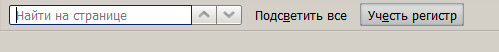The "Consider register" was selected by default
Tell me, please, after the latest update firefox, "Consider register" after pressing Ctrl + F began to be allocated by default. How to fix it? To set the default case-insensitive?
Chosen solution
You're welcome
Read this answer in context 👍 0All Replies (8)
What is "Consider register" a search engine? Did you install it? Can you change the default at about:preferences#search
Bookmark and use this; Download the Mozilla Search Reset {web link} This add-on is very simple: on installation, it backs up and then resets your search preferences and home page to their default values, and then uninstalls itself. This affects the search bar, URL bar searches, and the home page.
I do not know how to translate, it can be "Match case". Button is selected by default, and it should be permanently off.
Start Firefox in Safe Mode to check if one of the extensions (Firefox menu button/Tools > Add-ons > Extensions) or if hardware acceleration is causing the problem.
- Switch to the DEFAULT theme: Firefox menu button/Tools > Add-ons > Appearance
- Do NOT click the Reset button on the Safe Mode start window
I restart in Safe Mode, and also the button is highlighted. It can be configured in the about:config?
Does the button change when you press it?
https://support.mozilla.org/en-US/kb/how-to-fix-preferences-wont-save
Note: Some software, like Advanced SystemCare with Surfing Protection, can protect files in the Firefox profile folder against changes. If you have such software then check the settings or uninstall this software.
You can check the accessibility.typeaheadfind.casesensitive pref on the about:config page.
You can open the about:config page via the location/address bar. You can accept the warning and click "I'll be careful" to continue.
Modified
cor-el said
You can check the accessibility.typeaheadfind.casesensitive pref on the about:config page. You can open the about:config page via the location/address bar. You can accept the warning and click "I'll be careful" to continue.
Thank you very much!!!!!!! That helped!!!!! It was a 1, I set 0! Everything is fine!
Many thanks to all for your help! :))))
Chosen Solution
You're welcome