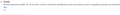FF 11.0 does not word wrap many of my pages
I have been having trouble with some but not all websites not performing wordwrap...it is like a full paragraph of text on one line. Pain in the neck to read and am ready to go back to IE but do not want to. Using FF 11.0 on a 64 bit W7 computer. Many things have changed on this computer in the last few months with updates and versions changing. I have disabled all add-ins to no avail. I searched the web and most articles that I find deal with word wrap problems that page developers are happening. I searched FF help and got 117 pages...and actually went through four pages, finding nothing even remotely relevant to this problem.
Can some one help?
Thanks.
Terry
Izmjenjeno
Izabrano rješenje
Can you post a part of generated page source by selecting a one or more long lines and using View Selection Source in the right-click context menu to see if that gives any clues?
Pročitajte ovaj odgovor sa objašnjenjem 👍 0All Replies (15)
Odabrano rješenje
Can you post a part of generated page source by selecting a one or more long lines and using View Selection Source in the right-click context menu to see if that gives any clues?
Hi, cor-el
I chose this non-wrapping line from the Investopedia link that we were sharing in an earlier post:
If you wanted the predictability of Social Security or a pension, you might go to an insurance company for an immediate fixed annuity - a contract for a guaranteed income stream for a specified time. As "immediate" suggests, the contract starts paying you virtually right away, usually the month after purchase and monthly thereafter.
When I highlighted the line, right clicked and selected “View Selection Source”, I got the following: ---
<li><strong>An Immediate Fixed Annuity</strong><br>If you wanted the predictability of Social Security or a pension, you might go to an insurance company for an immediate <a href="/terms/f/fixedannuity.asp">fixed annuity</a> - a contract for a guaranteed income stream for a specified time. As "immediate" suggests, the contract starts paying you virtually right away, usually the month after purchase and monthly thereafter.<br><br></li>
===================
Here is a second set of lines that contains a non-wrapping line followed by three “broken” lines. See attachment for a portion of these lines.
Bonds represent debt. So if you buy a bond, it means somebody owes you money and is regularly paying you interest. When assembled into a properly diversified portfolio, the safest bonds like those issued by the federal government, government agencies, and financially sound corporations can be a crucial source of dependable retirement income. (To learn more about bonds, check out our Bond Basics Tutorial.)
View source provides: ---
<li><strong>Bonds</strong><br>Bonds represent debt. So if you buy a bond, it means somebody owes you money and is regularly paying you interest. When assembled into a properly diversified portfolio, the safest bonds like those issued by the federal government, government agencies, and financially sound corporations can be a crucial source of dependable retirement income. (To learn more about bonds, check out our <em><a href="/university/bonds/">Bond Basics Tutorial</a></em>.)<br><br></li>
--- Any ideas from this? I personally don’t know what to look for except that I can see the line instruction, bold face instruction, a link of some sort and some breaks?
Thanks for staying with me….
Terry
Izmjenjeno
Cww: You wrote: 'Ok, found someone to look at the code on both pages. They're both designed to have text that wraps around a pre-defined ad area. Something on your computer (likely a firewall, a system-wide ad-blocker, network controls or a modified hosts file) is removing the ad (it doesn't show up in your screenshots) and hence the wrapping gets completely screwed up.
I think the way Firefox handles that kind of wrapping may have changed in Firefox 11 (still trying to find someone to confirm that) but that may be what caused the odd behavior. '
I have two questions: 1. Did you ever get any more info from the SW folks? 2. What are the risks of using Firefox 10.0 because if 11.0 changed the behavior that is causing my problems. There must be a reason for 11.0 but it it is not for security, 10.0 might be a better choice. Or IE another alternative.
My problem continues without the the hosts file active. I do not know anything else that is blocking any ads.
And the present state is sufficiently troublesome (one out of 30 URLs has the problem--I change the page style to none to read the text but that, of course, messes up all the other content, such as links that were in pictures or icons) that I am ready to set FF aside.
Thanks for your previous help/comments. I hope you can provide me more hope.
Terry
I can think of no way about the cause of this. The screen size is reported OK, so that isn't a cause for not wrapping. The code that you posted also looks OK. Even if there would be some files blocked then the text should still wrap at the end of the screen. Missing CSS files could do this, so you can try to check out the Net log by opening the Web Developer > Web Console (Shift+Ctrl+K) and do a hard refresh with Ctrl+F5 (maybe remove the check marks on other item to hide other items in the logging window).
I have no idea what you are telling me to do actually does but i tried it. Interestingly, it appears that the Kim Komando url is working. See attachment.
However, the investopedia link does not seem to be working. It appears as i remember from before.
That is really a strange outcome.
I watched Komando's page come up and the text appears on the screen nearly fulll width and wraps. Then some ads get displayed on the right and the text readjusts itself. PageStyle is Basic Page Stylein the browser.
I captured the log file from the investopedia file and have no idea if it is useful for you? I hate posting large quantity of data that is not useful to anyone else who should ever look at this thread a year from now.....but here it is.
(Error log with CSS errors removed - c)
Izmjenjeno
That log show some CSS errors, most are for other browsers.
You can click the Net, CSS, JS, and Logging buttons in the Web Console window and only leave the Net Error and Net Logging items checked (click the drop marker next to each item to see the current setting).
You should see something like this log:
[xx.xx.xx.xxx] GET http://www.bbc.co.uk/news/science-environment-17559286 [HTTP/1.1 200 OK 3247ms] [xx.xx.xx.xxx] GET http://static.bbc.co.uk/frameworks/barlesque/1.40.0/desktop/3.5/style/main.css [HTTP/1.1 200 OK 1309ms] [xx.xx.xx.xxx] GET http://node1.bbcimg.co.uk/glow/gloader.0.1.6.js [HTTP/1.1 200 OK 55ms] [xx.xx.xx.xxx] GET http://static.bbc.co.uk/frameworks/requirejs/0.11.1/sharedmodules/require.js [HTTP/1.1 200 OK 108ms] [xx.xx.xx.xxx] GET http://static.bbc.co.uk/frameworks/barlesque/1.40.0/desktop/3.5/script/barlesque.js [HTTP/1.1 200 OK 82ms]
Thanks cor-el. I am not positive i did exactly what you wanted but i went to the console and made sure that only Logging was enabled (Logging is outlined and gray) Under logging, i had error and logging checked. I got one line only:
[23:59:04.542] not eligible @ http://www.investopedia.com/financial-edge/0910/Top-10-Tips-For-A-Financially-Safe-Retirement.aspx#ixzz1iyZ4SRW5
I have no idea what "not eligible" means in FF speak....
I certainly did not get any "Get" command responses....a clue or i just did not capture the right thing?
Thanks for the response. I am game for this as long as you and Cww are...it has me riled up now...particularly when it appears that Komando's stuff is now working. (Incidentally, i sent both sites a comment about the wrapping not working in FF-11.0. Have no idea if Komando did anything or i got lucky with something i did.)
Good night guys.
Terry
I've removed the long log with the CSS errors that you posted above, because it doesn't add anything useful.
I don't know where the eligible comes from.
Does it work properly on this web page?
You should see a lot more if Net > Logging is enabled.
Mine starts with this:
[xx:xx:xx.xxx] GET http://www.investopedia.com/financial-edge/0910/Top-10-Tips-For-A-Financially-Safe-Retirement.aspx#ixzz1iyZ4SRW5 [HTTP/1.1 200 OK 718ms] [xx:xx:xx.xxx] GET http://i.investopedia.com/assets_v2/js/jquery-1.6.1.min.js [HTTP/1.1 200 OK 62ms] [xx:xx:xx.xxx] GET http://www.investopedia.com/services/WebsiteScript.ashx [HTTP/1.1 200 OK 310ms] [xx:xx:xx.xxx] GET http://i.investopedia.com/assets_v2/js/website.js [HTTP/1.1 200 OK 30ms] [xx:xx:xx.xxx] GET http://i.investopedia.com/ajax/json2.js [HTTP/1.1 200 OK 38ms] [xx:xx:xx.xxx] GET http://i.investopedia.com/ajax/serviceProxy.js [HTTP/1.1 200 OK 30ms] [xx:xx:xx.xxx] GET http://i.investopedia.com/ajax/jquery.lazyload-ad-1.4.2-min.js [HTTP/1.1 200 OK 30ms] [xx:xx:xx.xxx] GET http://i.investopedia.com/assets_v2/css/styles.css?v=2.506 [HTTP/1.1 200 OK 30ms] [xx:xx:xx.xxx] GET http://i.investopedia.com/assets_v2/js/inv_global.js [HTTP/1.1 200 OK 57ms] [xx:xx:xx.xxx] GET http://i.investopedia.com/assets_v2/js/jquery.ui.core.js [HTTP/1.1 200 OK 44ms] [xx:xx:xx.xxx] GET http://i.investopedia.com/assets_v2/js/jquery.scroller.js [HTTP/1.1 200 OK 44ms] [xx:xx:xx.xxx] GET http://i.investopedia.com/assets_v2/js/jquery.ui.widget.js [HTTP/1.1 200 OK 45ms] [xx:xx:xx.xxx] GET http://i.investopedia.com/assets_v2/js/jquery.ui.position.js [HTTP/1.1 200 OK 52ms] [xx:xx:xx.xxx] GET http://i.investopedia.com/assets_v2/js/jquery.ui.autocomplete.js [HTTP/1.1 200 OK 57ms] [xx:xx:xx.xxx] GET http://i.investopedia.com/assets_v2/js/oas.js [HTTP/1.1 200 OK 57ms] [xx:xx:xx.xxx] GET http://i.investopedia.com/adx/adx.js [HTTP/1.1 200 OK 57ms] [xx:xx:xx.xxx] GET http://i.investopedia.com/assets_v2/css/inv_dictionary.css [HTTP/1.1 200 OK 64ms] [xx:xx:xx.xxx] GET http://i.investopedia.com/assets_v2/fonts/fontsheet.css?v=2.507 [HTTP/1.1 200 OK 14ms] [xx:xx:xx.xxx] GET http://i.investopedia.com/assets_v2/css/inv_template.css?v=2.507 [HTTP/1.1 200 OK 15ms] [xx:xx:xx.xxx] GET http://i.investopedia.com/assets_v2/css/inv_colors.css?v=2.507 [HTTP/1.1 200 OK 13ms] [xx:xx:xx.xxx] GET http://i.investopedia.com/assets_v2/css/inv_ui.css?v=2.507 [HTTP/1.1 200 OK 15ms] [xx:xx:xx.xxx] GET http://i.investopedia.com/assets_v2/css/inv_ads.css?v=2.507 [HTTP/1.1 200 OK 15ms] [xx:xx:xx.xxx] GET http://i.investopedia.com/assets_v2/css/inv_layout.css?v=2.507 [HTTP/1.1 200 OK 14ms] [xx:xx:xx.xxx] GET http://i.investopedia.com/assets_v2/css/inv_beta.css?v=2.507 [HTTP/1.1 200 OK 24ms] [xx:xx:xx.xxx] GET http://i.investopedia.com/assets_v2/css/inv_channels.css?v=2.507 [HTTP/1.1 200 OK 27ms]
Izmjenjeno
I got a notice to keep my posts at 10k chars or less. I am new to this sort of thing and do not know how to "manage" posts already uploaded. I think my response was not posted.
So to be short in this one: i tried Net logging only. Compared a dozen or so lines=they were the same except the load times and i am on a slow DSL. I did filter and saw 10 CSS references.
How do i get the post sizes down...and what else can we do. terry
cor-el I somehow got a part or all of their CSS page. Don't know what i am looking at. There are interesting comments like: "/* temporary fix - need to update stylesheets to not be so generic.
Right now it is affecting the video page. this will be addressed when the page body tags get a channel ID.*/"
Is this of interest? Terry
Hi guys.
I just unstalledFF 11.0 and installed FF 9.0. I blew away all personal settings when i did the uninstall. I erased the entire Mozilla folder. I then installed FF 9.0.
There are no extensions active. All plugins are disabled. hosts folder in my drivers folder is renamed so it is not active.
I get the same problem with the Komando URL. I did not even bother with the investopedia site when that happened.
So, we know it was not a FF change from 9.0 to 11.0 that started this problem.
I will let FF upgrade me to 11.0 automatically and test then but i do not expect any differences.
Ihaveinvestopedia's staff looking at it also. Their first response was that it was not happening on their computer but they want to try it on several other configurations.
I think i am thorough stuck at this point.
Any opinion on the next safest browser after FF? I don'tlike MS IE and it is probably the least safe.
Terry
NEVER choose to remove personal data when you uninstall a Firefox version, because all profile folders will be removed and you will also lose your personal data like bookmarks and passwords from profiles of other Firefox versions.
It really sounds like it's caused by something on your computer that's not Firefox. I'm completely out of ideas. In terms of switching browsers, I'd probably chose Chrome because even though they were the first to fall in the browser security contest, they also update every couple weeks and so you are never vulnerable for long.
Appreciate your frankness, Cww. I am concluding the same thing: it has to be something on my computer but sure as heck have no clue what it can be. Just weird.
Thanks for coming back one more time. I hate to give Google the extra business ( i definitely will need to block tracking!!!!!!!!!) but there have been good things said about Chrome and even FF had its hiccups when it started.
Best to you and everyone helping us simpletons out here.
Terry
cor-el:
I removed all traces of FF because i wanted as clean an environment for FF as i could get...like i was a brand new user.
Besides, i figured "what do i have to lose" at this point in the troubleshooting.
Also, i have my bookmarks saved.
Alas, the ultra clean install was not useful.
Thanks for the concern and help you have provided in the past.
Unless i blow away my entire O/S and re-install a clean Windows 7 (and t hat may not solve my problem either), i guess i will soon be a Chrome user. Darn.
Thanks again.,
Terry
But yur warning is important to others who might be considering a re-install and don't have my exact problem.