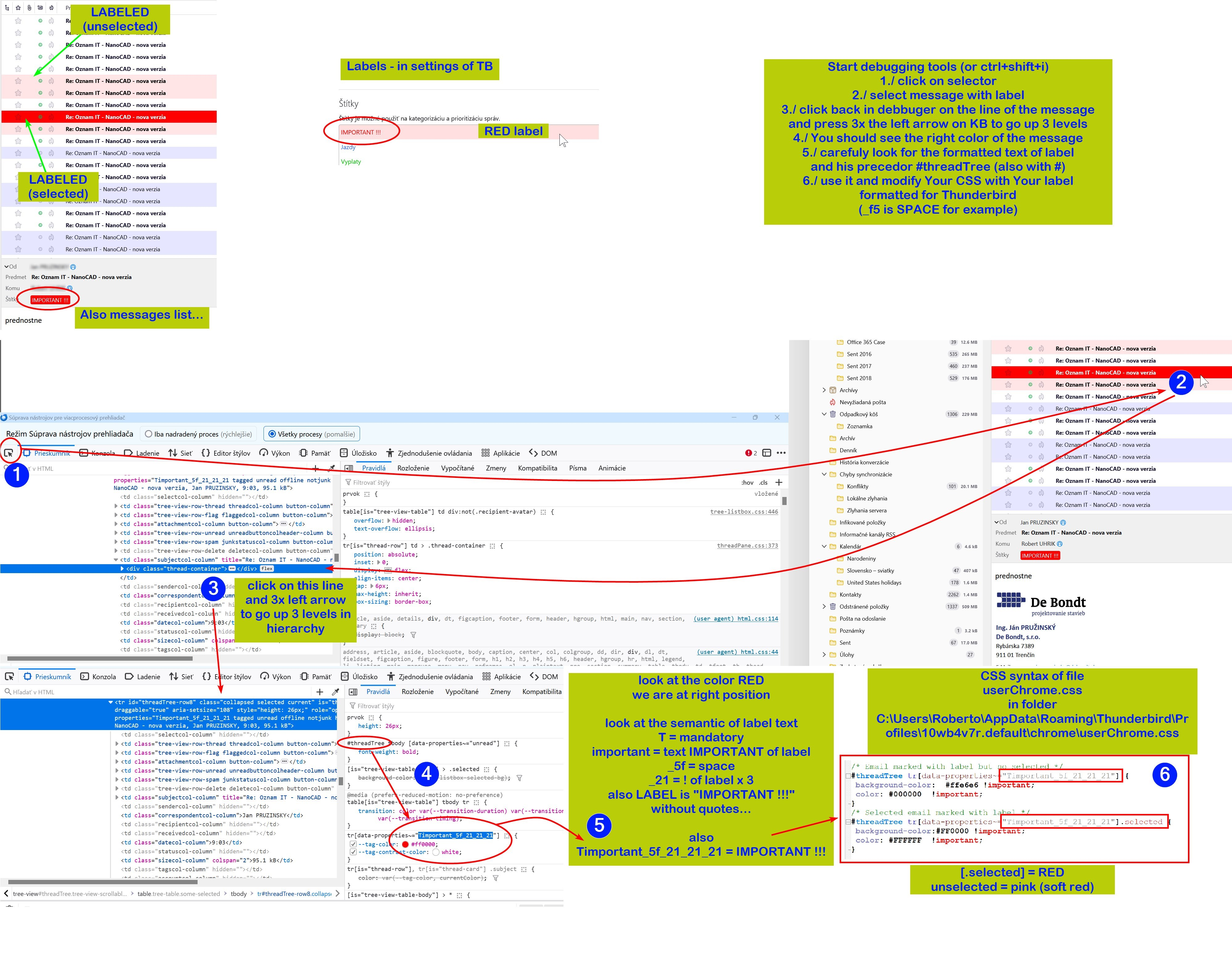Thunderbird 115 tags : colorize background instead of text
Hi all,
what described here [https://support.mozilla.org/en-US/que.../1270814] worked fine until TB 102, but no way for me to understand how to "upgrade it" in order to have the same with TB 115: have you any hint or guideline or solution?
Thanks in advance.
Izabrano rješenje
jbourne_sk said
Thanks a lot, it works! In order to bring the transition to completion I've one thing left:background-color: #FF0000 !important; color: #FFFFFF !important; border-bottom: 1px; solid #FFFFFF !important; ---> this line in TB 115 does not work... it is necessary to make rows with the same background color more "visible"... } Thanks in advance.
- threadTree tr[data-properties~="T_24label1"] {
To add horizontal lines in the Threads Pane, try this:
table[is="tree-view-table"] td {
border-bottom: solid 1px blue !important;
}
https://www.elevenforum.com/t/thunderbird-115-css-customization.16320/post-319273
Another option to distinguish lines in the pane is zebra striping (code can be found on this and other forums).
Pročitajte ovaj odgovor sa objašnjenjem 👍 2All Replies (8)
Try this:
#threadTree tr[data-properties~="T_24label1"] { background-color: #fadbd8
!important; }
That is for the Important tag; repeat with other tags T_24label2, T_24label3 etc.
Help/Troubleshooting Info, Profile Folder, Open Folder, close TB, create a new folder named chrome, create a new document in chrome with a text editor, name it userChrome.css (userContent.css), Save as type: All files *.*, copy in the above code, change the colours as desired. Double-click toolkit.legacyUserProfileCustomizations.stylesheets to true in Settings/General/Config. editor, restart TB.
Izmjenjeno
Thanks a lot, it works!
In order to bring the transition to completion I've one thing left:
- threadTree tr[data-properties~="T_24label1"] {
background-color: #FF0000 !important; color: #FFFFFF !important; border-bottom: 1px; solid #FFFFFF !important; ---> this line in TB 115 does not work... it is necessary to make rows with the same background color more "visible"...
}
Thanks in advance.
@sfhowes, May I ask a question also? That works great, but how does one change the color when the item is selected? I would like some visual evidence of selecting an message. Thank you.
Odabrano rješenje
jbourne_sk said
Thanks a lot, it works! In order to bring the transition to completion I've one thing left:background-color: #FF0000 !important; color: #FFFFFF !important; border-bottom: 1px; solid #FFFFFF !important; ---> this line in TB 115 does not work... it is necessary to make rows with the same background color more "visible"... } Thanks in advance.
- threadTree tr[data-properties~="T_24label1"] {
To add horizontal lines in the Threads Pane, try this:
table[is="tree-view-table"] td {
border-bottom: solid 1px blue !important;
}
https://www.elevenforum.com/t/thunderbird-115-css-customization.16320/post-319273
Another option to distinguish lines in the pane is zebra striping (code can be found on this and other forums).
david said
@sfhowes, May I ask a question also? That works great, but how does one change the color when the item is selected? I would like some visual evidence of selecting an message. Thank you.
To change the background of selected, tagged messages, e.g. for Important:
#threadTree tr[data-properties~="T_24label1"].selected {background-color:orange !important;}
Brilliant! You have resolved the one thing that I missed from 102: the ability for background color. I am color-challenged and just changing text color doesn't work for me. Thanks so much.
Many thanks @ sfhowes!
Here follows a commented piece of my userChrome.css as reference:
/* Set border to draw lines apart */
table[is="tree-view-table"] td {
border-bottom: solid 1px #FFFFFF !important;
line-height: 1.50em !important;
}
/* Custom colors */
- root {
--treeitem-background-active: #FFFF00 !important; --treeitem-text-active: #000000 !important; --listbox-focused-selected-bg: #FFFF00 !important; --listbox-selected-color: #000000 !important; --treeitem-background-selected: yellow !important; --in-content-item-selected-unfocused: RED !important;
}
/* Email marked with T_24label1 but no selected */ threadTree tr[data-properties~="T_24label1"] {
background-color: #FFB9B9 !important; color: #000000 !important;
}
/* Selected email marked with T_24label1 */
threadTree tr[data-properties~="T_24label1"].selected {
background-color:#FF0000 !important; color: #FFFFFF !important;
}
/* Email marked with label CUSTOM_LABEL */ threadTree tr[data-properties~="TCUSTOM_LABEL"] {
background-color: #808080 !important; color: #FFFFFF !important;
}
/* Selected email marked with label CUSTOM_LABEL */ threadTree tr[data-properties~="TCUSTOM_LABEL"].selected {
background-color:#000000 !important;
}
Hope it could help other guys...
Cheers
Izmjenjeno
For case also with description HOW TO SEARCH FOR THE LABEL TEXT.
/* Email marked with label but no selected */
- threadTree tr[data-properties~="Timportant_5f_21_21_21"] {
background-color: #ffe6e6 !important; color: #000000 !important;
} /* Selected email marked with label */
- threadTree tr[data-properties~="Timportant_5f_21_21_21"].selected {
background-color:#FF0000 !important; color: #FFFFFF !important;
}
Image here for unsubscribed... https://i.imgur.com/R1yhV1H.jpeg