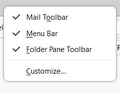Thunderbird Menu Options missing
I have no usable Menu options at the top of the Thunderbird email screen. I hit a wrong key yesterday and things such as Write, Reply, Print, Send, Delete, Junk, etc. have disappeared. I read some possible things to help but I do not have III on the upper right of my screen and pressing Alt when opening Thunderbird also does not work. HELP!
Izabrano rješenje
If you don't really need the picture, let's stop now. I don't remember how I got it to Desktop last night. I have everything I had before this all happened and I just want to thank you from the bottom of my heart for your kindness and patience You've taken me to territories I've never been to and hope to never need to be again. I'm sending you a BIG HUG and sincere thanks, Dan. Kathy
Pročitajte ovaj odgovor sa objašnjenjem 👍 0All Replies (20)
Nope. Hold on. I'm setting up some new shots for you. Back in a flash. Two flashes, tops.
I just went back to TB and it looks like all the icons are across the top where they should be. Nope, I'm wrong. I clicked on Done in the little icon box and they all disappeared. Sorry. I screwed up. I'll go back and start all over. I should not have gotten ahead of myself and clicked on Done.
I'm confused now (my turn, I know): What are you doing with icons? I want you just checking (ticking) the three lines of words in the little window in my shot on the left. I don't want you moving icons from the big window screenshot on the right. When you tick Mail toolbar, Menu bar, and Folder Pane bar, they should all show up above your list of messages in the Inbox view.
There was no screenshot for me to look at in your message either in email or here on the Support screen when it came in. Nothing to look at to see where I should click or tick.
Ok. got it! I clicked on the three items ABOVE Customize. Misunderstood. Sorry!
Get Message and Write now appear under Inbox on the TB screen.
Sorry. Here are the shots I meant to attach to the post that Begins "I'm confused now." Pls re-read that post.
AND everything else, Reply, Forward, Junk, etc. are all back where they belong.
Exactly!!!! Now you can do the right-click thing again and this time click on the word Customize and you can one-by one drag the Reply, Forward, and Delete icons up to the right of Get Messages and Write (on the same level). Try that, and this time, after you put them there (the little crossed circle disappears when they're in the right place), you have a Mail Toolbar. Progress.
ALL of them are there including Junk, Print and Address book.
Yessssss!
Please use the right-click trick to get the samll menu (with Customize at the bottom), and tick Menu bar.
Then, would it be too much to ask you to post a screenshot again, this time with your TBird window open to show your Inbox message list?
We're looking to get you set up to match the screenshot below:
The only thing that is NOT on the screen are the three bars on the upper-right of the screen.
I take that back. They're there now, just where I thought they would be!!
Please let me have that Prt Scr, Paint, Paste , Save, Jpeg screenshot , and I think we'll call it a day if you're happy with that.
I think there's a place for you to indicate that this topic thread is Finished/Done/Answered. If you can find it, please mark this thread Done with it.
Thank you for hanging in there with me. You done good, Kathy.
Dan
I said, "We're looking to get you set up to match the screenshot below:"
You will probably have to use the scrollbar at the very bottom of the screen (when you open that wide screenshot) to see the right-hand end of the shot.
I'm 83 and memory is not my forte. I'm trying to recall, step by step what I did last night to get that print to you. A few more minutes of your wonderful patience, please.
Cant find Save AS to give it a name on the Paint screen
Save As is under FILE at the top left.
Would it make it easier if I walk you through it?
Actually, the question is: Are you happy with what we've accomplished? Are you still missing anything you want to have on the TBird screen again? Are all the things you were without (in your first post in this thread) BACK?
If so, no problem with the screenshot. Fuggeddabaudddit.
Dan
Did Save as and named it JPEGprint. What next?