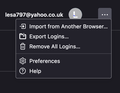Importing Saved Passwords in Mozilla v94
Hi,
I have a fresh installation of my Macbook OS, and a fresh Mozilla Firefox installation. I would like to re-import my old passwords and log ins, but it seems that the new version of the browser doesn't have that option unfortunately. I can see only Import from Other Platforms options, but not import from file or similar.
I have .csv file, but no option of how to import in into my browser.
I would appreciate help on this one. Thank you in advance.
Sasha
Izmjenjeno
Izabrano rješenje
Have you set this pref to true on the about:config page as that is required to have this import menu item show up ?
- signon.management.page.fileImport.enabled = true
You can open the about:config page via the location/address bar. You can click the button to "Accept the Risk and Continue".
Pročitajte ovaj odgovor sa objašnjenjem 👍 1All Replies (7)
If the old system is still hooked to the internet, you can use sync.
https://support.mozilla.org/en-US/kb/how-do-i-set-sync-my-computer
Sync your bookmarks, history, passwords, add-ons and open tabs with another copy of Firefox. Learn how to set up Sync.
https://support.mozilla.org/en-US/kb/how-do-i-choose-what-types-information-sync-firefox We'll show you how to choose which types of information (bookmarks, history, add-ons, and passwords) to share across all your devices through Firefox Sync.
https://support.mozilla.org/en-US/kb/firefox-sync-troubleshooting-and-tips
https://support.mozilla.org/en-US/kb/sync-firefox-bookmarks-and-browsing-history-iOS
Sync your passwords, history, tabs and other browsing information across your iOS, Android and desktop computers with Firefox Accounts.
Note: You can use sync to share passwords, bookmarks, and history. Anything else may not be compatible between different browser versions or computer systems.
If you can't use sync, I can instruct you as to what files you can copy to the new system.
See the note at the bottom of this article about how to enable import CSV in Lockwise via the about:config page.
- https://support.mozilla.org/en-US/kb/import-login-data-file
- about:config => signon.management.page.fileImport.enabled = true
Thanks for your replays! I really appreciate your help! Will try it out now and let you know how it went :)
Regards Sasha
Hi FredMcD and 2 cor-el :)
FredMcD, I have already formatted my drive already :/ and installed a fresh version of OS, so i will try to get it via exported CSV file if possible.
2 cor-el, I have looked into that option (Import usernames and passwords from a file), but unfortunately the current version of Mozilla (v94) doesn't have that option to choose from, like in the previous versions. The current version has only option to import from another browser. Please see the screen shot attached below.
Thank you for your help. Sasha
Odabrano rješenje
Have you set this pref to true on the about:config page as that is required to have this import menu item show up ?
- signon.management.page.fileImport.enabled = true
You can open the about:config page via the location/address bar. You can click the button to "Accept the Risk and Continue".
Amazing! Thank you so much for your help!