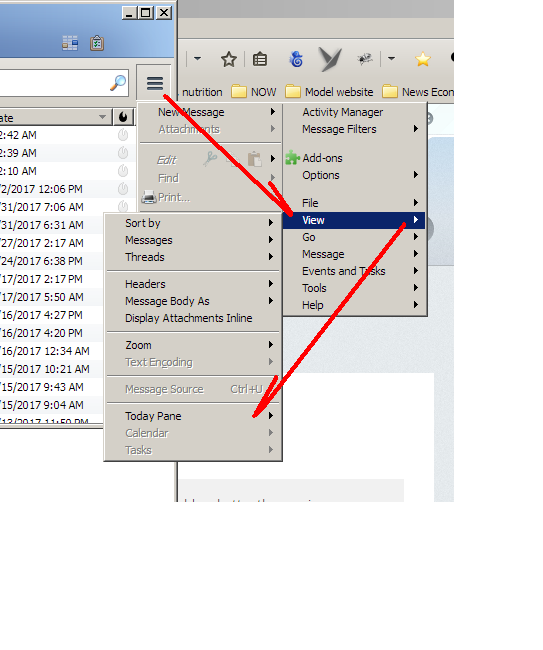Although I've DEselected calendar, it returns with next session
Most people want features, but calendar is not a desirable part of my work flow, so I do not use it at this time.
To turn off calendar in TB 52.3.0 32bit, I went to the options menu and simply unchecked calendar display under View. That removed the calendar for the current session, but on the next, calendar was back.
Izabrano rješenje
Well, I do use the calendar but I don't use the Today pane, and I don't have your problem. My Today pane remains hidden. So what are you and I doing differently?
Do you use anything like CCleaner that might be removing settings files?
Or...this is not a real solution, but if you don't have a use for the calendar you could uninstall it. Go to Tools|Add-ons|Extensions. Look for Lightning and remove it. If you don't have a calendar, you cannot get a Today pane.
Pročitajte ovaj odgovor sa objašnjenjem 👍 0All Replies (2)
Odabrano rješenje
Well, I do use the calendar but I don't use the Today pane, and I don't have your problem. My Today pane remains hidden. So what are you and I doing differently?
Do you use anything like CCleaner that might be removing settings files?
Or...this is not a real solution, but if you don't have a use for the calendar you could uninstall it. Go to Tools|Add-ons|Extensions. Look for Lightning and remove it. If you don't have a calendar, you cannot get a Today pane.
Thank you !
That was deftly-rendered advice, and shows I write problem descriptions reasonably clearly, and you read carefully.
Parenthetically, I avoid shotgun solutions like CCleaner, although I have high regard for its "Speccy" system information utility. For some people, a bulldozer is the only solution to their problems, but I have found those promising "quick, easy" solutions often make them quirky and difficult, in practice.
Case in point, I relaxed my guard just a microsecond during my Google search for drivers for an older laptop, and a Russian criminal obliged with an attempt to drop my firewall and open 48 dozen ports, just in case I did not.
Thank you for your help, Zenos. Do you find life a bit like the paradox named after Zeno?