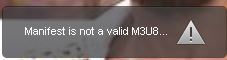I am getting "Manifest is not a valid M3U8" while playing online video , why am i getting this and how do i fix this?
I am getting "Manifest is not a valid M3U8" while playing online video , why am i getting this and how do i fix this?
Izmjenjeno
All Replies (1)
check this:
- see if there are updates for your graphics drive drivers
https://support.mozilla.org/kb/upgrade-graphics-drivers-use-hardware-acceleration
- disable protected mode in the Flash plugin (Flash 11.3+ on Windows Vista and later)
https://forums.adobe.com/message/4468493#TemporaryWorkaround
- disable hardware acceleration in the Flash plugin
https://forums.adobe.com/thread/891337 See also:
Separate Issue; Your System Details shows;
Installed Plug-ins
Adobe PDF Plug-In For Firefox and Netscape 15.7.20033 Adobe PDF Plug-In For Firefox and Netscape 11.0.10
Shockwave Flash 19.0 r0
Shockwave Flash 18.0 r0
Having more than one version of a program may cause issues.
You must remove the older programs. Then get the current full installer.
Note: Edge on Win10 does not use ActiveX version but its own Flash.
Flash: Grab the uninstaller from here: Uninstall Flash Player | Windows Uninstall Flash Player | Mac
Then reinstall the latest version.
Flash Player Version 19.0.0.185
https://www.adobe.com/products/flashplayer/distribution3.html
Note: Windows users must download the “Internet Explorer”
and “Plugin-based browsers” installers.
Adobe PDF Plug-In For Firefox and Netscape: Adobe Reader Version 2015.008.20082 Note: McAfee Security is offered in the download.