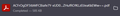printing a pdf from gmal downloads the file as a print dialog instead with a random filename
When i try to print a pdf file trough gmail trough the preview window of the pdf, instead of printing it downloads a pdf file with a very long name (example of real filename: ACFrOgAcZiEDMs3JEBQmIpDaAGloJLSCzqQnju2ahdPe2m6v--kxq5xmHsQ3_OiYnd1RVZ5fR46JDQDXONNeSB2VeMNtaXzW3U7wPL1OahSYDRH2GxIrcVbFC68h2sFQPuJpmH_Id0M_oYukAKAjAq4dkn6a4oiPfF9Un5V3Cw==) which looks like javascript to me.
when I open the pdf file (my default viewer is adobe acrobat) it opens the file instantly with the print dialog open.
I have tried about:config booleans regarding opening and downloading pdfs
I have tried checking firefox settings and there is only "always ask", "save file" and "adobe acrobat" options and no "open in firefox" option and when i make it "always ask" and choose "open in firefox" from that option it just repeatedly gives me the "ask" window on new tabs each time i click ok.
I have also checked popups for gmail, they were not blocked so i have disabled and re-unblocked popups from gmail site
it works on every other site but gmail which is the main place i need to print files from.
All Replies (1)
Hi @ÖmerFaruk 👋
This is a common issue with PDFs in Gmail’s preview window. Gmail sometimes serves PDFs in a special way that bypasses Firefox’s normal “open with Acrobat” workflow. Here’s what usually helps:
Right-click the PDF link instead of using the preview window and choose “Save Link As…” or “Open in Acrobat”.
In Firefox Settings → Applications, make sure “Portable Document Format (PDF)” is set to Use Adobe Acrobat.
Clear any cached Gmail session or try logging in with a private window to ensure no extensions or temporary settings are interfering.
If all else fails, consider using the Gmail web app in Chrome for printing PDFs directly — Firefox handles PDFs differently sometimes.
Hopefully one of these steps will let you print from Gmail without the weird download filenames. 👍