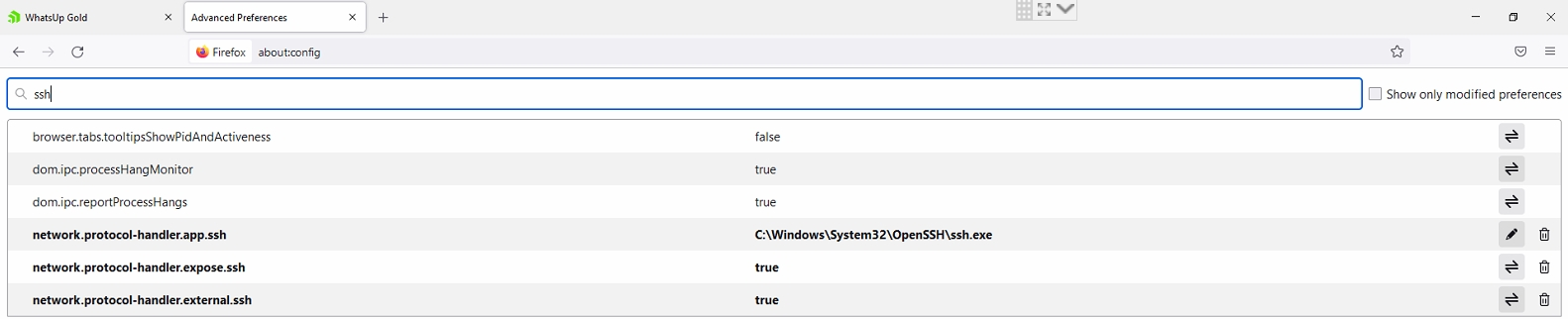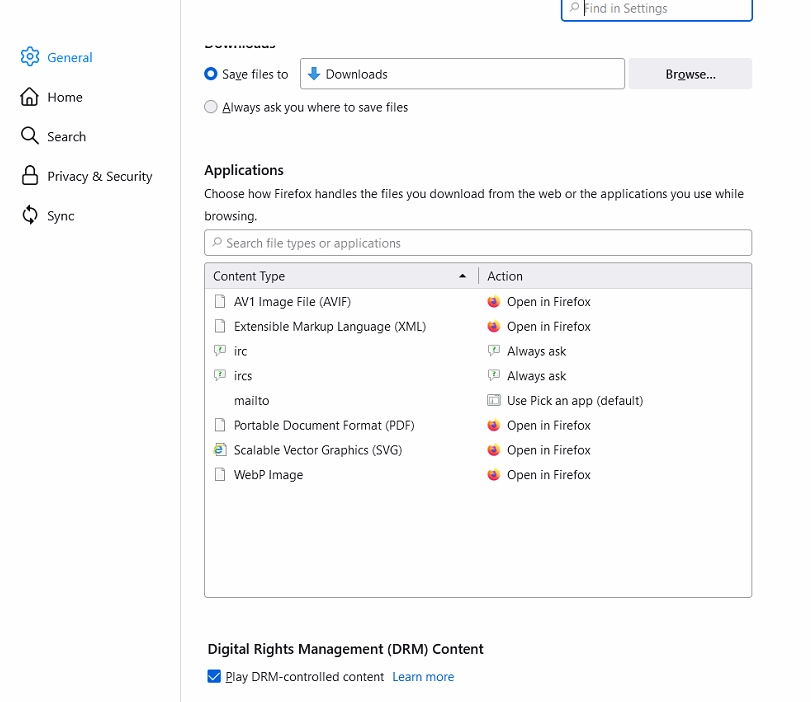ssh in application
How can i add "ssh" under Settings > General > Applications so that i can select the Action pointing to my ssh application?
All Replies (5)
To add "ssh" under Settings > General > Applications in Firefox, you need to manually create an entry for the ssh protocol in Firefox's configuration settings. Here's how:
1)In Firefox, type "about:config" in the address bar and hit Enter. 2)Click on the "Accept the Risk and Continue" button if it appears. 3)In the search bar, type "network.protocol-handler.expose.ssh". 4)Double-click on the "network.protocol-handler.expose.ssh" preference to set it to "true". 5)Next, search for "network.protocol-handler.external.ssh". 6)Right-click on the "network.protocol-handler.external.ssh" preference and select "New" > "String". 7)In the "Enter the preference name" box, type "network.protocol-handler.app.ssh". 8)In the "Enter string value" box, type the path to your ssh application. For example, "/usr/bin/ssh". 9)Click the "OK" button to save the preference. 10)Now when you try to open an ssh link, Firefox should prompt you to choose an action, and you should be able to select your ssh application.
Hi Mich,
thank you for your reply. i dont know if i did it correctly because its not the same procedure as what you said. my firefox version is 94.0.2. Its a standalone and I am not allowed to update it. see attached snapshot. after doing that, i still cant see the ssh under application. See also the other snapshot.
I think that the above posted steps only apply to Linux. On Windows you need to register a protocol and set the preferred application in the OS, so it gets stored properly in the Windows Registry. Then, when Firefox sees this protocol on a webpage, it will offer to handle this protocol with the default application.
hi co-rel,
thank you for the reply. actually i have an original user in windows that shows the ssh under the applications of the firefox. and i dont see any handlers on that user.. then i created a new windows user but the firefox didnt show the ssh under the applications.
Does that SSH still works for that users as that might have been a leftover ?
You can check handlers.json of the user that has SSH and possibly copy that section to your current handlers.json if the application it points to is still an installed application.