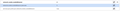How to enable Totale Cookies Protection after disabling it
Hello everyone, I was following a privacy guide and i changed the cookies settings in about:config . I set the value of network.cookie.cookieBehavior to 4, which according to this article means that total cookies protection is disabled. https://support.mozilla.org/en-US/kb/total-cookie-protection-and-website-breakage-faq
My questions are the following:
1- How do i enable total cookies protection after what i changed ?
2-Which is better from a privacy point of view setting network.cookie.cookieBehavior to 4 or enabling total cookies protection?
Thank you all for taking the time to read my subject/questions .
All Replies (2)
Selecting "Cross-site tracking cookies, and isolate other cross-site cookies" sets network.cookie.cookieBehavior to '5' and enables Total Cookie Protection. Selecting "Cross-site tracking cookies" sets network.cookie.cookieBehavior to '4' and does not partition/isolate cross-site cookies, but still keeps Enhanced Tracking Protection enabled.
You can keep TCP enabled and possibly disable ETP via the slider in the padlock drop-down panel like described in the TCP FAQ in case of issues.
cor-el said
Selecting "Cross-site tracking cookies, and isolate other cross-site cookies" sets network.cookie.cookieBehavior to '5' and enables Total Cookie Protection. Selecting "Cross-site tracking cookies" sets network.cookie.cookieBehavior to '4' and does not partition/isolate cross-site cookies, but still keeps Enhanced Tracking Protection enabled. You can keep TCP enabled and possibly disable ETP via the slider in the padlock drop-down panel like described in the TCP FAQ in case of issues.
Hi cor-el, thank you for taking the time to reply.
Unfortunately, i can only find "Cross-site tracking cookies" option, which is selected. There is no "Cross-site tracking cookies, and isolate other cross-site cookies" option. And the network.cookie.cookieBehavior is set to 4 Please find attached the screenshots. PS: Firefox is up-to-date
Thank you.