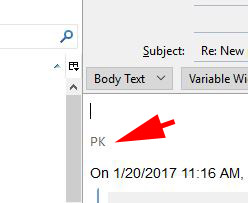The letters "PK" appear in the typing new content space each time I attempt to reply or forward an email.
I can delete the letters, but they reappear with each new email that I try to reply to or forward.
The two letters appear along the left margin of typing space; and they appear grayed out. When I type over that clear space after deleting the letters, the new text also appears grayed out.
Please see the image below.
Any advice would be greatly appreciated. Thanks.
Chosen solution
There might be a Thunderbird add-on that you can use that might do exactly what you want, but with a quick search I just ran, I cannot find one.
I know of three ways to create a "cursive" signature to attach to e-mails in Thunderbird.
1. Scan your actual signature into an image file that you save onto your computer. Then follow the instructions on the webpage I give a link to below.
2. Create an HTML signature to use in Thunderbird with which you can choose a "cursive" font. Then follow the instructions on the webpage I give a link to below. Note: If that font is not on other people's computers, they will not see the signature in that font.
3. Use your word processing program (ie. OpenOffice Write, Microsoft Office Word, WordPerfect, etc.), to create text you want with the font you want. Then do a screenshot of it, edit & crop it with a picture editing program like Paint, and save the picture file. Then follow the instructions on the webpage I give a link to below.
See Create an e-mail signature to use in Thunderbird (plain or fancy)
Read this answer in context 👍 1All Replies (4)
Those letters have been added to the "signature" for your e-mail account.
Press the Alt key or F10 key on your keyboard to show the Thunderbird menu. Thunderbird menu: Tools: Account Settings
Click on your account on the left side. You will see something similar to my screenshot below.
On the right side is a section for "Signature text". Your letters "PK" are there. Delete them.
Or replace them with something you actually want to put on the bottom of all your e-mails.
Thanks, very much, Bruce. Your suggestion didn't work quite as instructed, but it still put me on the right track to solve the problem. When I pressed on the Alt key, nothing happened. When I pressed on the F10 key, nothing happened. So, I clicked on the Tools tab. Found, and clicked on the Account Settings, which brought me to the same pop-up screen as you displayed. There was nothing, i.e., no letters "PK" in the Signature text box; but there was a check in the "use HTML" box. By removing the check mark, the problem was solved. Thanks, again. By the way; I now remember that I created that problem some months ago when I first installed Thunderbird, and tried to create a cursive signature which I could insert as desired, i.e., not automatically every time. I was unsuccessful and finally gave up trying. Do you know of any means to create a cursive signature that one can insert on demand, like I could do previously with Windows Live Mail and Incredimail?
Chosen Solution
There might be a Thunderbird add-on that you can use that might do exactly what you want, but with a quick search I just ran, I cannot find one.
I know of three ways to create a "cursive" signature to attach to e-mails in Thunderbird.
1. Scan your actual signature into an image file that you save onto your computer. Then follow the instructions on the webpage I give a link to below.
2. Create an HTML signature to use in Thunderbird with which you can choose a "cursive" font. Then follow the instructions on the webpage I give a link to below. Note: If that font is not on other people's computers, they will not see the signature in that font.
3. Use your word processing program (ie. OpenOffice Write, Microsoft Office Word, WordPerfect, etc.), to create text you want with the font you want. Then do a screenshot of it, edit & crop it with a picture editing program like Paint, and save the picture file. Then follow the instructions on the webpage I give a link to below.
See Create an e-mail signature to use in Thunderbird (plain or fancy)
Thanks, again, Bruce. You sure know your stuff. Irv Silberman Sherman Oaks, CA