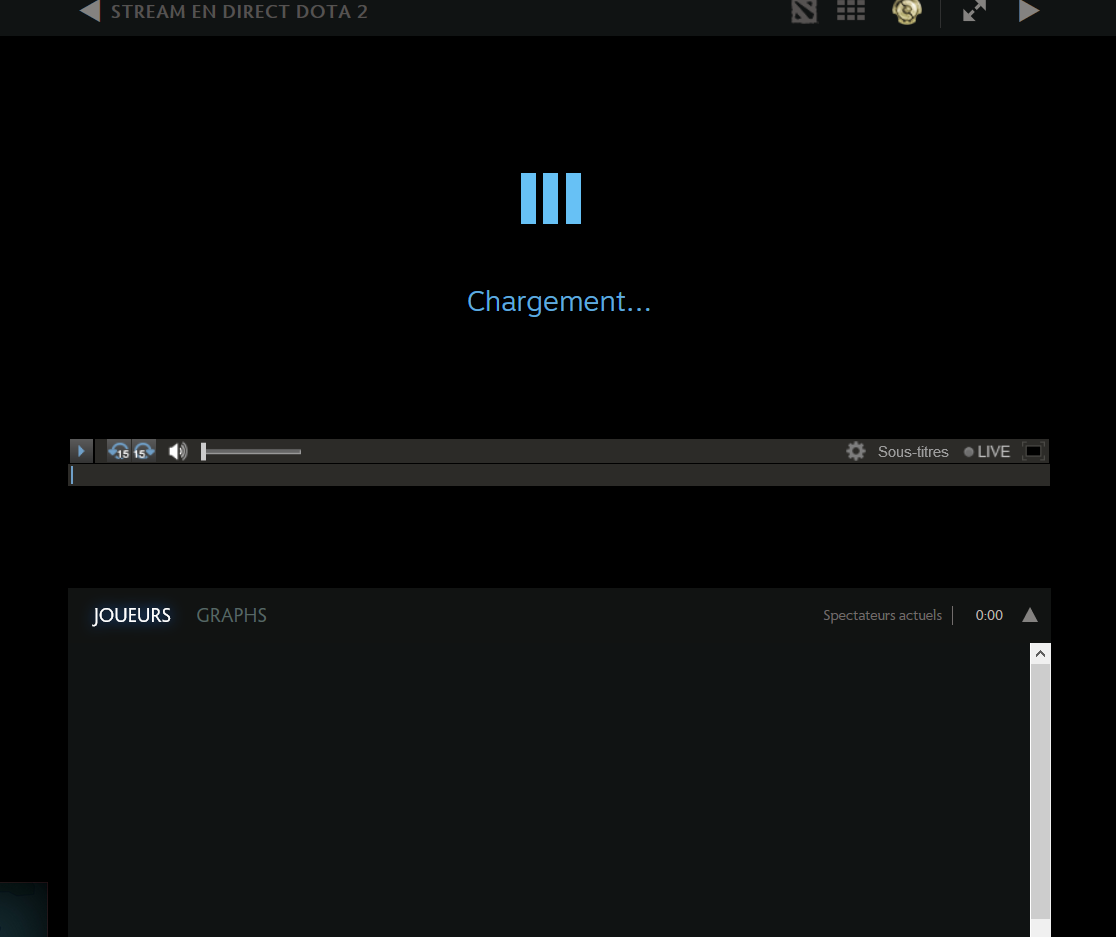FF 44 (64-bit) unable to load some HTML5 video streams elements
If I try to load any of the stream listed at "http://www.dota2.com/watch/", what I end up with is a half-loaded page where the embedded player shows up but no content (see attached screenshot 1).
My console is empty except for a SecurityError triggered by some bit of javascript (see attached screenshot 2). No idea if this is related.
Any clue?
Modified
All Replies (3)
Could be a problem with third-party cookies.
Try to create a cookie "allow for session" exception (http://steamcommunity.com) to see if that works for you.
- Firefox/Tools > Options > Privacy > "Use custom settings for history" > Cookies: Exceptions
You may have to remove existing cookies.
You can inspect cookies for the domain in the currently selected tab.
- click the "Site Identity Button" (globe/padlock) at the left end of the location/address bar
- click the arrow to expand the security message
- click "More Information" to open "Tools > Page Info"
- click "Permissions" to inspect and modify permissions
- click "Security" to inspect and modify cookies in a standalone window
Modified
Thank you cor-el, your suggestion fixed the problem. I really don't understand how this could occur, nor how I could have figured it out without your kind guidance.
When I was looking for a solution before coming here, I was told that turning off the "media.mediasource.whitelist" preference did the trick. However that preference seems to be deprecated in FF44 64bit. So my last question would be: is anything in Firefox acting as this function did on previous versions, and if yes, how can I turn it off (usually I hate when Firefox keeps me away from content "for my safety").
Best, N.
Modified
You're welcome.
The Web Console (3-bar Menu button or Tools > Web Developer) showed a security error message for me. That is why I checked for cookie issues because I've seen more such cases with embedded videos. I don't know if this is a change in Firefox, but you wouldn't get this problem if third-party cookies are enabled (this is the default).