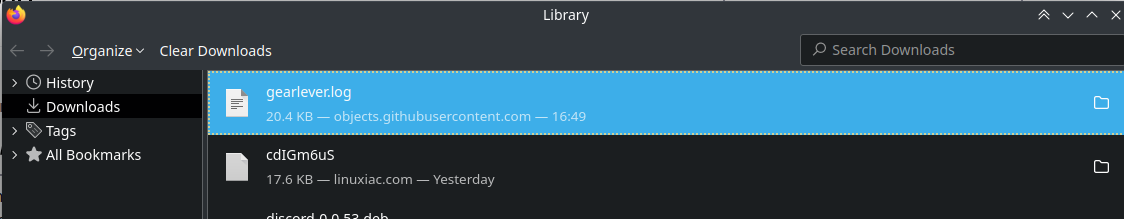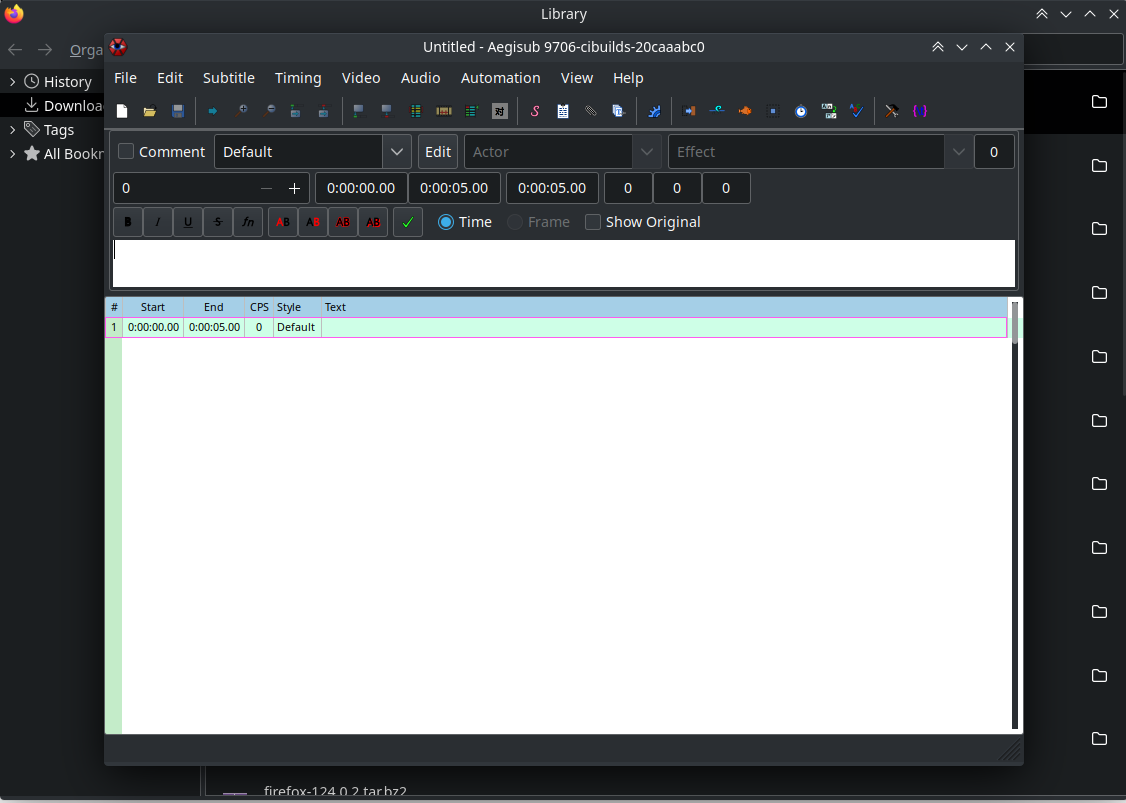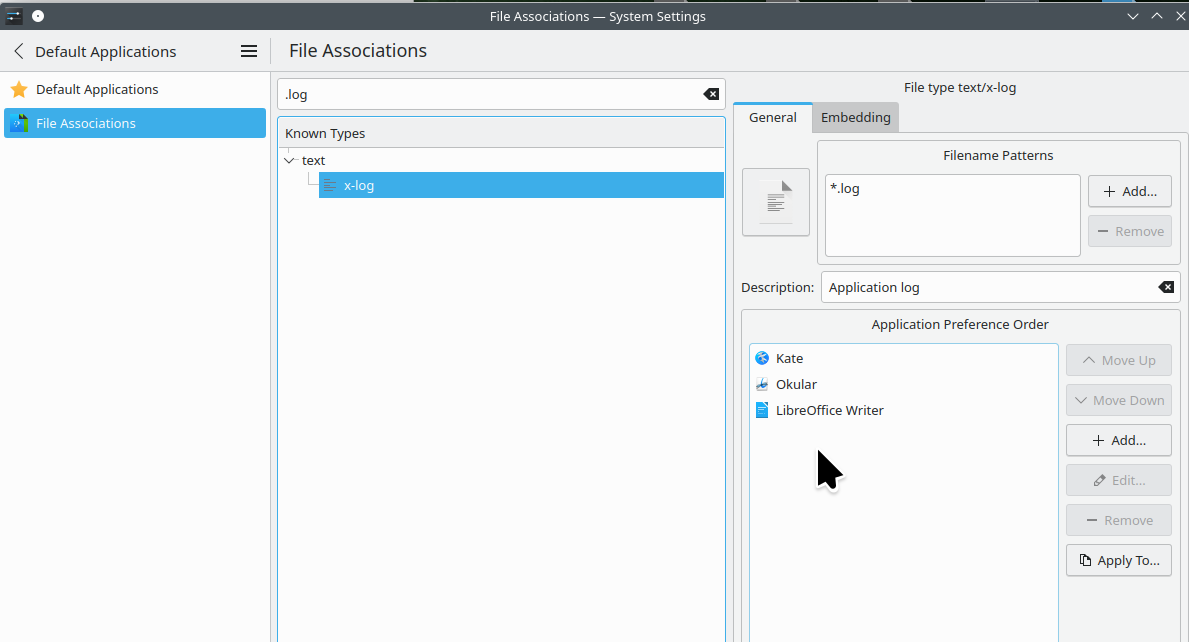How do I change the default app Firefox uses to open downloaded files?
Currently, when I try and open downloaded .txt files and .log files (that is, when I click on them directly from the download pop-up that appears at the top-right of the browser), Firefox inexplicably opens Aegisub on my machine as the app to use. This is in contrast to when I open it directly from within my file browser, where it opens the Kate text editor, as suggested by the default app option in the permissions of the filetype.
How do I change the apps Firefox uses to open downloaded files? I've tried going into my settings and looking at applications, but .txt and .log don't appear, so I'm not quite sure what to do.
I'm on Kubuntu 22.04.3 LTS, using the Firefox deb package.
Всички отговори (3)
What do you have here? see screenshot
jonzn4SUSE said
What do you have here? see screenshot
I've gone ahead and linked a screenshot. Text and log files don't seem to be options, and I'm unable to add new filetypes, from what I can tell.
Does it happen under a different user account?
What's in your system setting for file association? see screenshot
Try downloading Firefox from Mozilla, run firefox-bin from the folder and see if you have the same issue. https://www.mozilla.org/en-US/firefox/all/#product-desktop-release