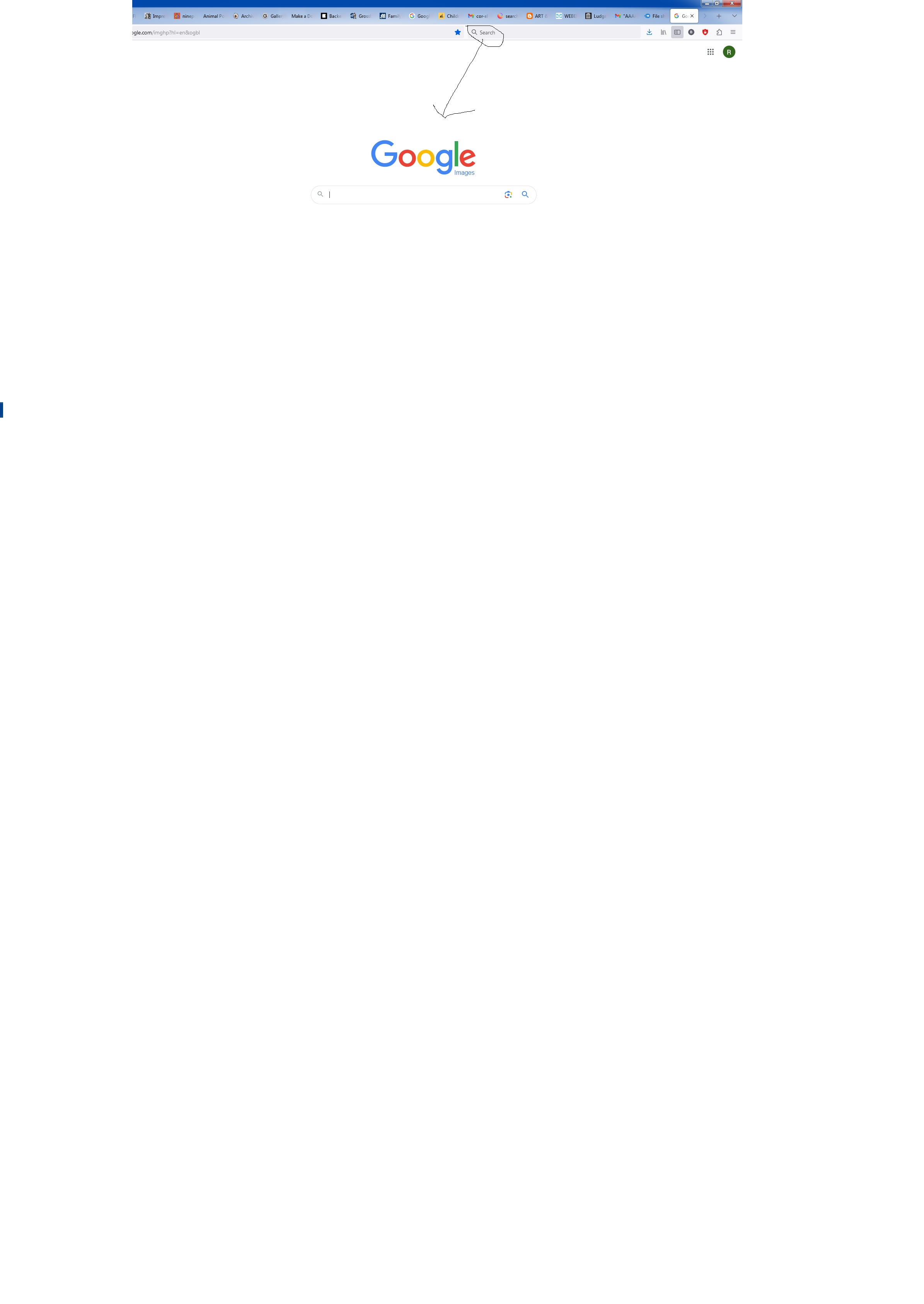search engine on new tab
I want my search engine to show on new tabs instead of using the address bar (a very inefficient way to do a search, frankly). For now I either have to use firefox or click on my search bar in the header to get it to come up.
Всички отговори (6)
If this is about the search bar on the Firefox Home page, then you need to flip a pref on the about:config page. Otherwise you can look at this extension and check its setings:
You can set this pref to false on the about:config page to disable this feature.
- browser.newtabpage.activity-stream.improvesearch.handoffToAwesomebar = false
- https://support.mozilla.org/en-US/kb/about-config-editor-firefox
This doesn't really help. When I open a new tab after setting to false it's blank. What I want to do is open a new tab and have my preferred search engine show on the page like it does when I click on google for a search. This is not about the search bar, it's what is on the actual new page.
I've added an image of what I'm trying to do. I thought I had this set before but am unsure.
But then you have to load an extra page, the default configuration where you simply create a new tab (Ctrl+T) and start typing is more efficient.
I have to load an extra page now because it defaults to typing in the address bar instead of in my search. I just want my search preference to come up. It's set as my home page and still doesn't show up with clicking on home.
without clicking on the home button I mean