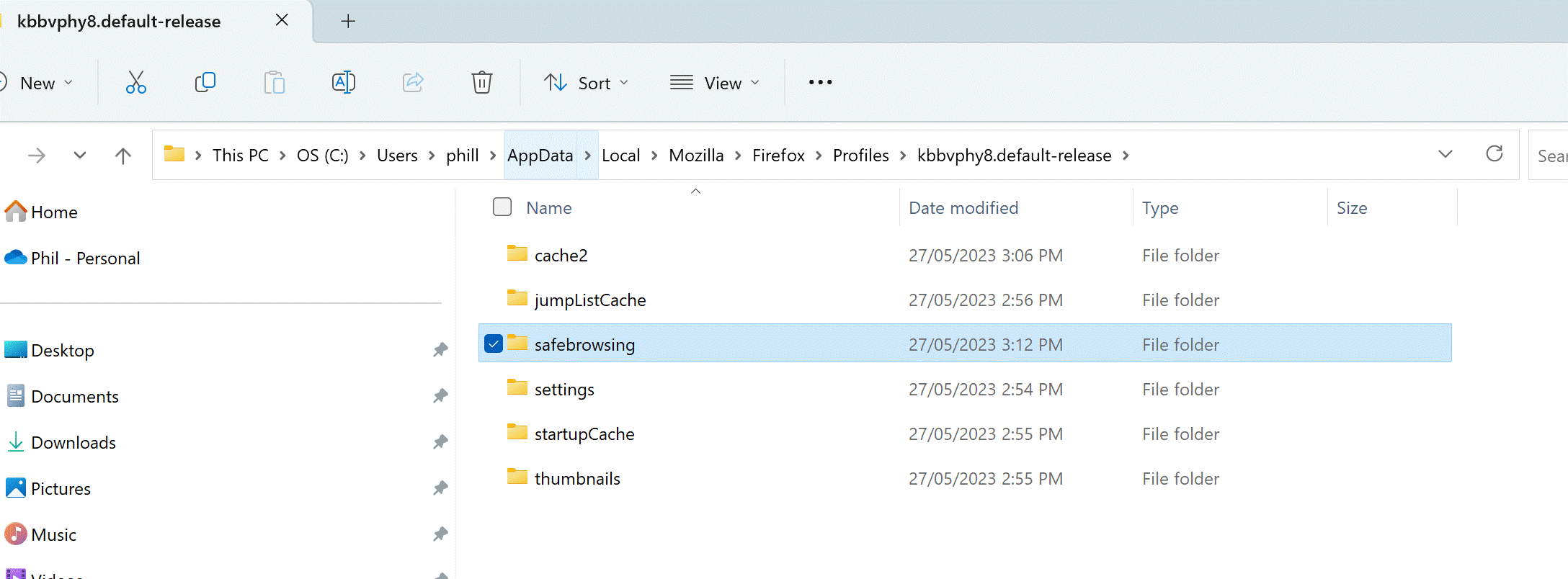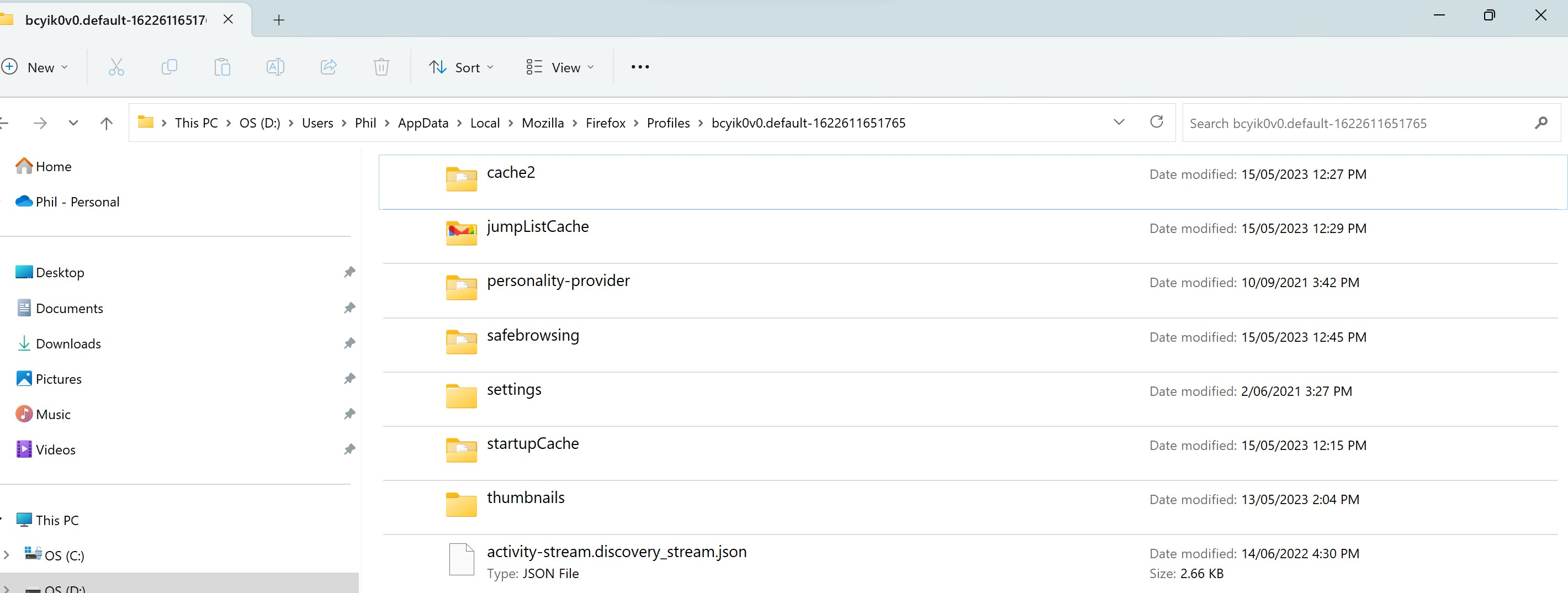Reinstalling my Firefox data from a PC that dies to a new one
My laptop died but I have been able to rescue the SSD and turn it into a USB connected external drive. I can see all data from my old PC.
I have tried to copy all of my User, Local Apps Data Mozilla Profile data folders to my new Laptop but the data does not appear when I fire up Firefox on the new laptop.
The old laptop folder was c:\Users|Phil, the new laptop is C:\Users\Phill {setup of new PC added a second L to my name}
Is this an issue ?
Избрано решение
You are in the wrong place, your Firefox personal data is in "AppData\Roaming" and not in "AppData\Local".
Firefox uses two locations for the Firefox profile folder. One location for your personal data (e.g. bookmarks) and another location for temporary files like the disk cache.
Location used for the main profile that keeps your personal data (Root Directory on about:profiles).
- C:\Users\<user>\AppData\Roaming\Mozilla\Firefox\Profiles\<profile>
Location used for the disk cache and other temporary files (Local Directory on about:profiles).
- C:\Users\<user>\AppData\Local\Mozilla\Firefox\Profiles\<profile>
Всички отговори (2)
Избрано решение
You are in the wrong place, your Firefox personal data is in "AppData\Roaming" and not in "AppData\Local".
Firefox uses two locations for the Firefox profile folder. One location for your personal data (e.g. bookmarks) and another location for temporary files like the disk cache.
Location used for the main profile that keeps your personal data (Root Directory on about:profiles).
- C:\Users\<user>\AppData\Roaming\Mozilla\Firefox\Profiles\<profile>
Location used for the disk cache and other temporary files (Local Directory on about:profiles).
- C:\Users\<user>\AppData\Local\Mozilla\Firefox\Profiles\<profile>
Thank you so much. I followed your advice and copied my folder/files from the old laptop Mozilla/roaming area to the new location on my new laptop. Renamed the folder that I was "importing" to mirror that of the folder that had been created under my new laptop on startup and then restarted Firefox = all worked. Thank you so much again !!!!