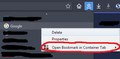What is the CSS Code to remove this context menu?
Hello,
What is the CSS code that I have to add to the UserChrome file to remove the following context menu item added by the "Multi Account Containers" extension?
Thanks in advance.
Всички отговори (3)
cor-el said
Quote: Why is the code for the "Open Link in New Google Tab" only taking effect on the google website and not the youtube website despite both being restricted to the same "google" container that I created? That is not possible. You can only use code in userChrome.css to hide this menu item. It is not possible to do this only on specific websites or in a specific container. You can only do this for content on web pages via userContent.css.
What?
I uploaded images to show you that despite it being entered into the userChrome.css file it is only taking effect on one website and not another.
I'm trying to figure out why...
Not sure what the container has to do with anything. The only reason I mentioned the container was due to the fact both websites are included in the same container which makes this even more confusing as to why this is occuring.
Променено на
cor-el said
Quote: Why is the code for the "Open Link in New Google Tab" only taking effect on the google website and not the youtube website despite both being restricted to the same "google" container that I created? That is not possible. You can only use code in userChrome.css to hide this menu item. It is not possible to do this only on specific websites or in a specific container. You can only do this for content on web pages via userContent.css.
This is still only working on one website and not the other...
cor-el said
Quote: Why is the code for the "Open Link in New Google Tab" only taking effect on the google website and not the youtube website despite both being restricted to the same "google" container that I created? That is not possible. You can only use code in userChrome.css to hide this menu item. It is not possible to do this only on specific websites or in a specific container. You can only do this for content on web pages via userContent.css.
Any idea why the code is working in the first image but not the second?
Променено на