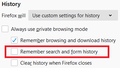How come Firefox stills autofills data even though the setting is disabled in Settings?
I have Autofill turned off in my settings although Firefox seems to want to continue to autofill data
Избрано решение
Before the address autofill add-on was bundled into Firefox, the form history feature was the only setting related to form autofill. You can disable saving new entries and filling old ones on the Options/Preferences page, Privacy & Security panel, in the History section:

See: Control whether Firefox automatically fills in forms
Прочетете този отговор в контекста 👍 1Всички отговори (6)
B said
I have Autofill turned off in my settings although Firefox seems to want to continue to autofill data
Hello B,
Have you unchecked both:
"Ask to save logins and passwords for websites" and "Autofill addresses" ?
You could also check some values on the "about:config" page:
Type in the address bar about:config and press Enter (promise to be careful, if asked)
Type in the search bar autofill
And check the preferences that are relevant to you.
If you had to change a value, then close and restart Firefox.
Where does this auto-fill happen (location bar or otherwise in the user interface or on web pages)?
Thank you both, for your assitance with this issue!!
I currently have any autofill setting disabled in Firefox settings, and am now going through the about:config as suggested and no avail. (Some of the setting revert back after Firefox restarts?
The autofill occurs within web forms, where I might enter an email, name, age, address etc.
It seems like a cache thing, or that Firefox is remembering data I enter into web forms and suggesting and autofill when I go to another form.
cor-el said
Where does this auto-fill happen (location bar or otherwise in the user interface or on web pages)?
Any information entered is suggested again an web forms across different sites.
Избрано решение
Before the address autofill add-on was bundled into Firefox, the form history feature was the only setting related to form autofill. You can disable saving new entries and filling old ones on the Options/Preferences page, Privacy & Security panel, in the History section:

jscher2000 said
Before the address autofill add-on was bundled into Firefox, the form history feature was the only setting related to form autofill. You can disable saving new entries and filling old ones on the Options/Preferences page, Privacy & Security panel, in the History section:See: Control whether Firefox automatically fills in forms
Thank you sir! That did the trick. Knew that Firefox was remembering form history and I didn't come across that setting until now. Thank you gentlemen for your help, it is greatly appreciated!