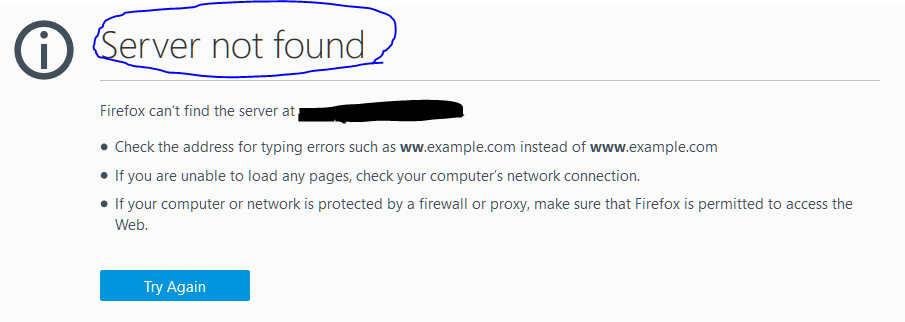How come Firefox now refuses to accept google w/o problems?
When I had Firefox 39, no problems displaying google. Now, with update to Firefox 48, it refuses to accept google as my browser. Why is this? I have set it always as my default, but it comes back as "problem loading page." Is there something else that needs to be done? Otherwise I'll just go back to version 39 and go from there.
Thanks!
Всички отговори (3)
What error message are you receiving?
This can found on the page. Simply share the text next to the exclamation mark on the error page (see example screenshot).
Server not found - happens every time!
Please try flushing your DNS.
The Domain Name System (DNS) is responsible for converting your URL into the correct IP address that Firefox uses to access a website. A table is created on your system to store the URLs with their matching IP address so that your computer doesn't need to ask the DNS for the IP address each time.
Sometimes this table gets damaged or no longer holds the correct IP address. Flushing your DNS will clear the table and force Firefox to ask for a new IP address for Google.
Does this solve the issue? Please let us know.