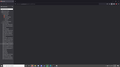firefox actually wont do anything
Firefox was working 20 minutes ago, I went to fix a different problem I had with downloading and launching origins launcher. Now Firefox only will open to the outline of what you see when opening it up. I am able to open up the top right menu but when i click on something, nothing loads. When i go into type a website in and click enter nothing happens, text is put into the URL but no website shows. I checked my firewalls, Firefox is allowed there. I have access to my bookmarks and everything, but when I click on them to go to their sites, nothing happens either. But when I click on websites the url pops up in white text in the bottom left of the screen. Please help, this is incredibly annoying and I still haven't figured origins yet, lol.
Chosen solution
That was very good work. Well Done. Please flag your last post as Solved Problem as this can help others with similar problems.
Read this answer in context 👍 0All Replies (2)
OKAY SO ANYONE THAT HAS THIS PROBLEM HEED MY WORDS, or something along those lines. You need to download the lastest version of visual c++ off the Microsoft website. That fixed the problem for me and that was after quite a bit of tinkering with other files and settings within my computer. Doing this fixed two problems, firefox trying to bite its own tail and origins being a terrible game launcher to begin with.
Seçilmiş Həll
That was very good work. Well Done. Please flag your last post as Solved Problem as this can help others with similar problems.