
Can't fix crashes. Have tried all options given on support website.
When I am on certain websites (i.e. my school email or school website) firefox crashes. I have updated software, made sure plug-ins are up-to-date, reset firefox, and even uninstalled the program and re-installed it. How I check to see if I have fixed the problem, I got into my school email and everything is fine until I click New for creating a new message. This problem just started a few days ago and I do not know why. To my knowledge, I have done nothing different. Also, on my school website, Blackboard, I was taking a test and it kept booting me out and I was able to get back into my test but once I finished it and it crashed, I was not able to see the finished test results or anything. I emailed my instructor to see if he had received it but I haven't heard any response yet. I use the internet to do all of my college homework and this is really making everything difficult to complete. Please advise. Thank you.
All Replies (2)
We're sorry to hear that Firefox is crashing. In order to assist you better, please follow the steps below to provide us crash ID's to help us learn more about your crash.
- Enter about:crashes in the address bar (that's where you enter your website URL) and press Enter. You should now see a list of submitted crash reports.
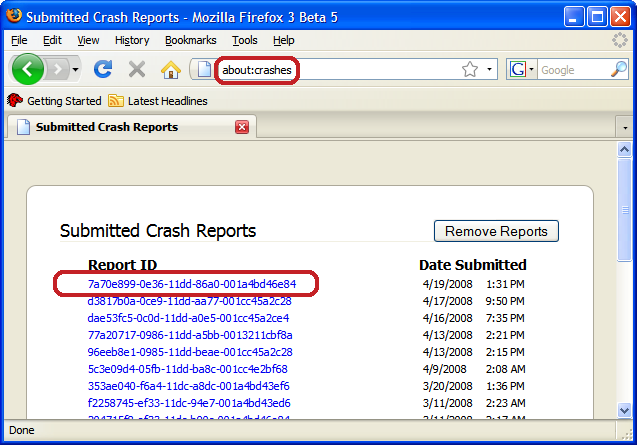
- Copy the 5 most recent crash ID's that you see in the crash report window and paste them into your response here.
Thank you for your help!
More information and further troubleshooting steps can be found in the Troubleshoot Firefox crashes (closing or quitting unexpectedly) article.
Does the current Firefox 24 release also crash?
Note that you are using a possibly unstable Firefox 27a1 Nightly build, so you should be prepared to handle possible issues with such a alpha release.
Otherwise it would be better to stay with Firefox 24 or possibly Firefox 25 beta.
