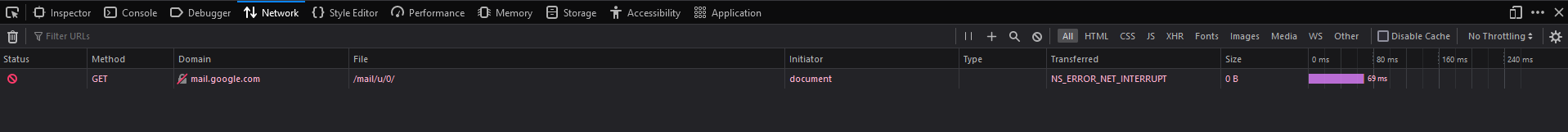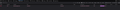Secure Connection Failed An error occurred during a connection to mail.google.com.
This happens now a lot, sometimes I can uninstall Firefox reinstall and it works. That worked this time but only for a few days. I am back once again to where I get this error on every place I visit. I have cleared my cache etc.. uninstalled reinstalled did a restore. It is only Firefox all other browsers work fine. No idea what to do anymore and am sad because I prefer Firefox. I only have standard windows 11 home security stuff installed so nothing special or fancy firewalls. Tried turning on default fire wall. Tried all the instructions on the more info page the error screen leads to.
This error occurs on most all websites or places I need to log into
Secure Connection Failed
An error occurred during a connection to mail.google.com. PR_END_OF_FILE_ERROR
Error code: PR_END_OF_FILE_ERROR
The page you are trying to view cannot be shown because the authenticity of the received data could not be verified. Please contact the website owners to inform them of this problem.
Anyone know why this is happening and a solution?
All Replies (6)
Hi Marie
This support article should help:
https://support.mozilla.org/en-US/kb/secure-connection-failed-firefox-did-not-connect
Are you possibly using Kaspersky security software ?
Already tried everything on that support page.
No extra security sw just basic default windows 11 stuff.
No mods add ons installed.
At a loss :(
Is there anything shown in the Web Console or in the Network Monitor in the security tab?
Hi
Yes here are some screenshots from those areas. The browser console log is very long though so if I should screen shot a specific area or look for something let me know.
Appreciate the help!
I should also say I use Firefox on my laptop on my home network also for about the same amount of hours daily as this desktop so must be specific to something on this computer.
Thank you!
The first two screenshots show an insecure request (crossed padlock) to google/mail/u/0 with a blocked status. What reason is shown if you hover this blocked icon at the far left ?
Do you use a Proxy or VPN?
You can check the connection settings.
- Settings -> General -> Network: Connection -> Settings
If you do not need to use a proxy to connect to internet, select "No Proxy" if "Use the system proxy settings" or one of the others do not work properly.
See "Firefox connection settings":
Do you use a bookmark or are you starting with the main (home) page of this website?
If you use a bookmark to access a specific page, instead navigate to this page starting with the main page or with the sign in page in case there is a problem with this bookmark.