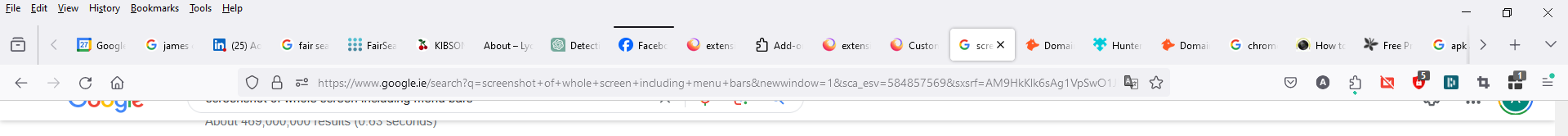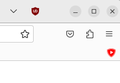extensions toolbar sizing
Hi Guys,
I use Firefox personally and for business. I use a lot of very useful extensions and like many users I customize my experience. I have found that the number of extensions I use every day is larger then can be shown on the extension toolbar. I am aware that clicking on the "jigsaw" icon will open up all the extensions, however this is not practical and wastes a lot of time. I would like to substantially reduce the size of the search box and increase the available size for my extensions to be in one click territory on the toolbar, how do I best achieve that please?
Cheers
All Replies (4)
The location bar should resize automatically to adjust to the available space. Isn't that enough for you (i.e. it would have to be smaller than the minimum) ?
Can you attach a screenshot?
- https://support.mozilla.org/en-US/kb/how-do-i-create-screenshot-my-problem
- use a compressed image type like PNG or JPG to save the screenshot
You can drag extension icons or the search bar into other places, like the tab bar or the Bookmarks Toolbar (Ctrl+Shift+B) in Customize mode.
Thanks lads:
1st to your suggestion co-rel, I have about 20x extensions which I use every day. The extensions do not auto size but rather have to be searched for again by the "jigsaw" extensions icon, not practical. See screenshot showing only 8 x icons/extensions.
2nd to your suggestion zeroknight. I have tried customization also and I am unable to drag the extension icons into other bars
Pin them to the toolbar first and then you can move them around in Customize mode. Not all extensions have a toolbar button you can pin.