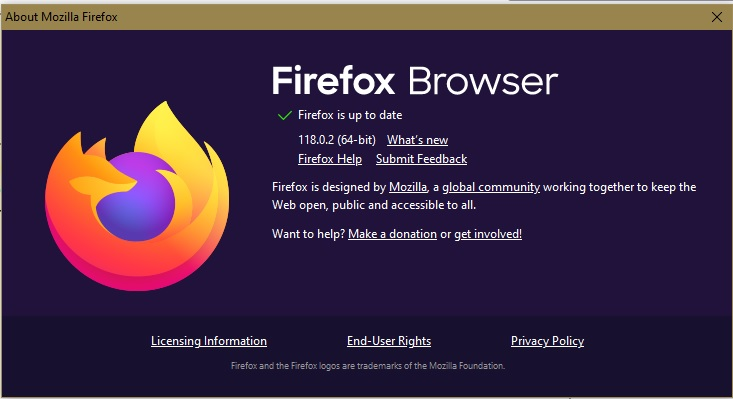Firefox cannot navigate https://www.ura.go.ug/ after login
There is an organizational website https://www.ura.go.ug/ After login, it presents the Image below, yet my Mozilla Firefox Browser is up-to-date. I do not get the same messages when I use other browsers like Chrome or Ms Edge. This has been like this ever since the updates beyond Firefox version 78.
You can email me directly on email rndinyenka@gmail.com
All Replies (2)
han ding said
There is an organizational website https://www.ura.go.ug/ After login, it presents the Image below, yet my Mozilla Firefox Browser is up-to-date. I do not get the same messages when I use other browsers like Chrome or Ms Edge. This has been like this ever since the updates beyond Firefox version 78. You can email me directly on email rndinyenka@gmail.com
My Whatsapp number is +256755449463
You can possibly spoof the user agent and tell the website that you are using a different version. In most cases we recently noticed this is about rv:xx.0 and Firefox/xx.0 switching to three digits (>100), but in your case this this seems to be with an even lower version. Note that not both values I mentioned may need to be modified, just check out what works for the website. You can search the Add-ons website for a suitable user-agent switcher.
- https://addons.mozilla.org/firefox/addon/user-agent-string-switcher/
- Mozilla/5.0 (Windows NT 10.0; Win64; x64; rv:78.0) Gecko/20100101 Firefox/78.0