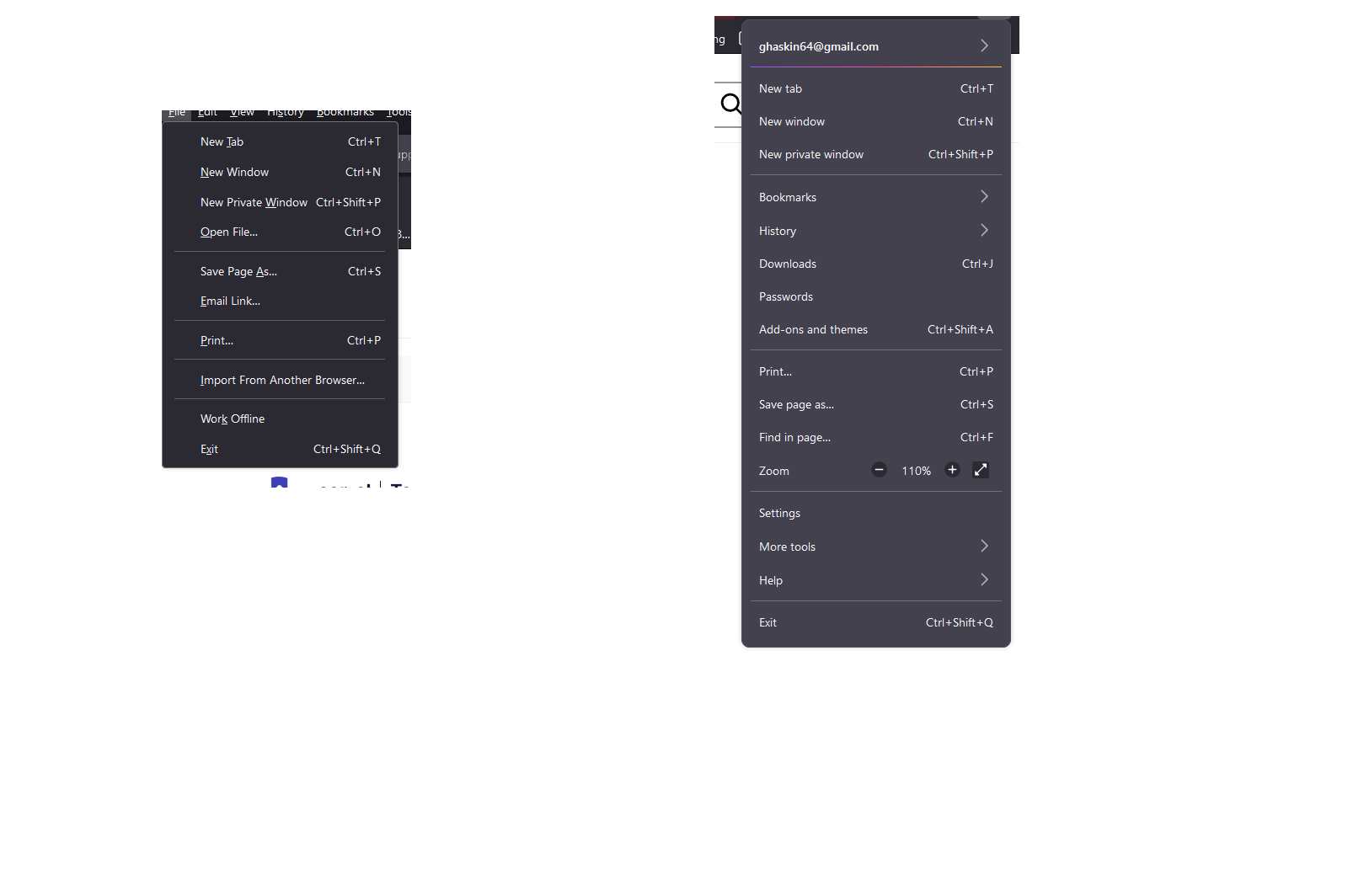Restore last session
Ever since I update Firefox a month or so ago, every time I open the browser it wants to restore my last session. I've went into setting and check it to make sure I did have it on. I even turn it on, rebooted and the took it off and rebooted. Nothing seams to work. Any help?
الحل المُختار
Turns out it was malware. It's working perfect now. Thanks for all the help. Kind of feel a little stupid for not putting a anti malware program onto the new computer.
Read this answer in context 👍 1All Replies (13)
On Windows, your tab session is restored automatically if Firefox was running during shutdown, unless you visit about:config in the address bar and change toolkit.winRegisterApplicationRestart to false.
It is also restored if the browser crashes (which could happen during shutdown) unless browser.sessionstore.resume_from_crash is false.
On Linux, it is also restored on system restart unless you create a user.js file in your profile folder containing the following (this also affects browser restarts after an update):
user_pref("browser.sessionstore.resume_session_once", false);
That did it. Even though you were talking about recovery after a crash and, or improper shutdown, my issue happen even when I open Firefox after closing it in a regular manor, but gain, this fixed my issue. Thanks
Spoke too soon I guess. Still having the issue. Not sure if this is a Windows issue or a Firefox problem.
Use one of these to close Firefox if you are currently doing that by clicking the close X on the Firefox Title bar, especially if you have multiple windows or Private Browsing windows open to prevent losing tabs in unnoticed windows.
- "3-bar" menu button -> Exit (Power button)
- Windows: File -> Exit
- Mac: Firefox -> Quit Firefox
- Linux: File -> Quit
--- See also:
nothing seam to work and it's really annoying. It doesn't matter how I close it. Now, if I open it and close it right away and the open it again, it doesn't want to recover my last session, it just opens my home page. It looks like if Firefox is closed for a curtain extended amount of time it want to recover the last session.
Modified
Get your session back manually and have fun learning a new trick. ;-)) https://support.mozilla.org/en-US/questions/1420979#answer-1597405
Firefox needs some time to close properly and save all session data that was kept in memory to the profile folder and if you restart Firefox before this has been done then the outcome might be undetermined. If you merely want to close and restart Firefox, best is to use the restart button on the about:profiles page as that ensures that Firefox restarts after the closing/saving has finished.
Here is exactly what is happening. When I open Firefox, it opens, closes on it's own and then opens again restoring my last session and prompting me that as well. Meaning it has a notice up telling me this. In setting I have Never Remember History selected. If I open it and let it do the later, then close it and open it right away, it does what it's supposed to do and opens my home page. It doesn't matter how I close it either, File>Exit or the X
ghaskin said
When I open Firefox, it opens, closes on it's own and then opens again
Normally when Firefox crashes it will ask you before opening again. This sounds suspiciously like malware, you should do a full system scan with something like Malwarebytes.
Quote: In setting I have Never Remember History selected.
With "Never Remember History" you are in permanent PB mode and Firefox should never restore the session, so it could be possible that PB mode is disabled somehow.
What do you see in the File menu and in the "3-bar" Firefox menu list ? Only "New Private Window" or also "New Window" ?
What is the value of this pref on the about:config page and is it possibly grayed (locked) ?
- browser.privatebrowsing.autostart
- https://support.mozilla.org/en-US/kb/about-config-editor-firefox
Quote: What is the value of this pref on the about:config page and is it possibly grayed (locked) ?
browser.privatebrowsing.autostart = False
If browser.privatebrowsing.autostart = false then you are not in permanent PB mode and "Never Remember History" should not be selected and Firefox may restore the last session.
الحل المُختار
Turns out it was malware. It's working perfect now. Thanks for all the help. Kind of feel a little stupid for not putting a anti malware program onto the new computer.