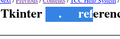Numbers won't render, but other text will
OS: arch linux, all updates as of 12/27/2019 Numbers are invisible. they can be highlighted, copied, and pasted, but not seen, except for in form fields. This problem has been persistent over several OS reinstalls, over the course of several months.
All Replies (4)
That's really strange. Could you try changing to a different font? On Windows or Mac I would suggest switching over to TrueType fonts, but that might not be relevant to Linux.
If you want to experiment, here's how:
Open the Preferences page:
- Mac: "3-bar" menu button (or Firefox menu) > Preferences
- Windows: "3-bar" menu button (or Tools menu) > Options
- Linux: "3-bar" menu button (or Edit menu) > Preferences
- Any system: type or paste about:preferences into the address bar and press Enter/Return to load it
Scroll down to the Language and Appearance section, and click the Advanced... button. This should open the Fonts dialog.
(1) Select the Latin character set
Near the top there is a character set drop-down selector. Latin is used for pages in English.
(2) Change the fonts to basic TrueType fonts
Your computer may have a diverse range of fonts, from the ones supplied with the system to ones you've added individually or through other software packages. Firefox may work most reliably with the built-in system fonts.
- Serif - Change from Times or Times Roman (or other serif font) to Times New Roman
- Sans-serif - Change from Helvetica (or other sans-serif font) to Arial
- Monospace - Change from Courier (or other fixed-pitch font) to Courier New
(3) Repeat #1 and #2 with the "Other Writing Systems" character set
(4) Click OK to save changes
Any difference on the problem sites?
Screenshot for reference:

You can right-click and select "Inspect Element" to open the builtin Inspector with this element selected.
You can check in the Rules tab in the right panel in the Inspector what font-family is used for selected text. You can check in the Font tab in the right panel in the Inspector what font is actually used because Firefox might be using a different font than specified by the website.
That seems to have done it, strangely enough. Odd that the default font would have that behavior.
Hello,
I am glad to hear that your problem has been resolved. If you haven't already, please select the answer that solves the problem. This will help other users with similar problems find the solution.
Thank you for contacting Mozilla Support.